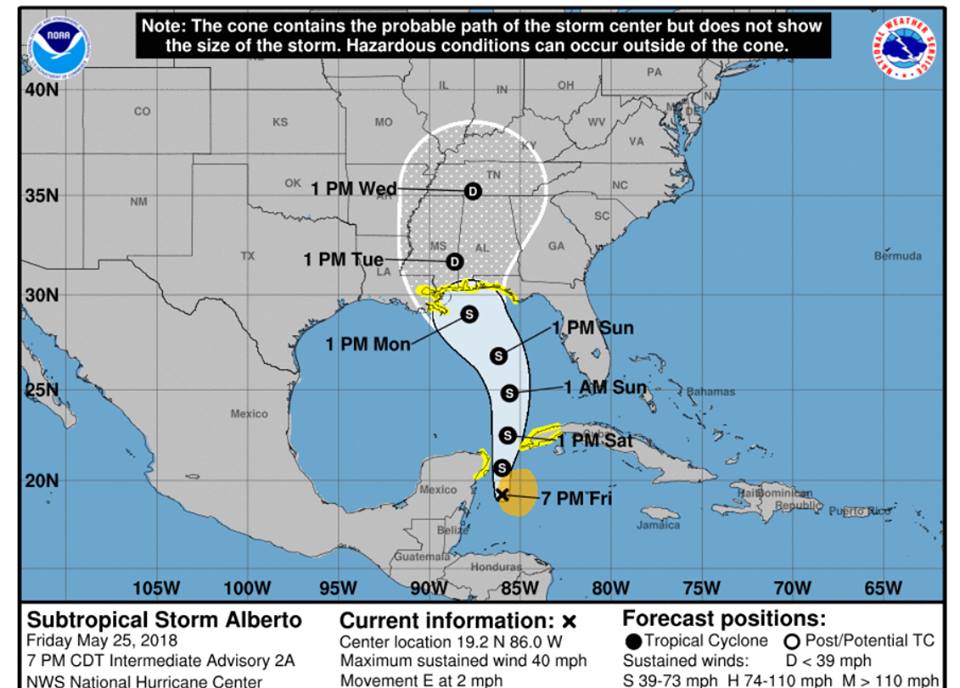At nearly $1 Trillion in earnings a year, hacking is now at record proportions. Your data is a valuable asset, not only to you but to criminals as well. Don’t get hacked.

Here’s what you need to know.
- 1 in 3 Americans has been hacked.
- A hacker attacks someone every 39 seconds.
- 61% of small businesses experienced a cyber-attack within the past year.
- The average cost of a data breach in the U.S. is $7.35 Million.
- $5 Billion was lost due to hacking in 2017. This is more than 15 times the total losses in 2016. Most of this cost was due to data breach fines, downtime, and productivity losses.
- 54% of breaches are caused by negligent employees who click on suspicious websites and emails.
- 20% of businesses experienced downtime of over 100 hours due to ransomware attacks.
- 64% of businesses paid ransoms even though paying doesn’t guarantee that data will be returned.
- The anticipated cost of cybercrime in the next 3 years is $6 Trillion.
The pool of cybersecurity experts is shrinking. By 2021 there will be 3.5 Million jobs that can’t be filled. The demand for security experts is increasing and is outpacing the supply.
5 THINGS TO DO RIGHT NOW
Ignore Ransomware Threat Popups and Don’t Fall for Phishing Attacks.
These attacks say that your data will be encrypted so you can’t access it, but in many cases, this isn’t true; it’s just a ploy to get you to click on something harmful. Once you click on the link, then you’re in trouble. You may have to pay a ransom to get your files unlocked.
Ransomware is a type of malicious software (malware) that blocks access to a computer. It infects, locks, or takes control of a system and demands a ransom to unlock it. It’s also referred to as a crypto-virus, crypto-Trojan or crypto-worm. It then threatens that your data will be gone forever if you don’t pay using a form of anonymous online currency such as Bitcoin.
Phishing is when a scammer uses fraudulent emails, texts, or copycat websites to get you to click a link so they can steal your confidential information. Thieves are looking for information like social security numbers, account numbers, login IDs, and passwords. They use this information to rob you of your money and your identity. The odds are good that phishing will work. A campaign of 10 messages has a better than 90% chance of getting clicked on. The majority of account takeovers come from simple phishing attacks where you or someone in your organization gets tricked into releasing private credentials and information.
Use Hard-to-Guess Passwords and Two-Factor Authentication.
Use complex passwords with 9+ characters and don’t reuse passwords across your different accounts. Consider using a password manager like LastPass. For accounts that support this, two-factor authentication is an extra step worth taking to ensure the privacy of your data. It requires both your password and an additional piece of information to log in to an account. The second piece could be a code the company sends to your phone or a random number generated by an application or token. Two-factor authentication will protect your account even if your password is compromised.
Secure Wi-Fi With a Virtual Private Network (VPN).
Hackers now emulate free open Wi-Fi to steal your IDs and passwords. You can be fooled when you try to login to free Wi-Fi in airports, restaurants, and other public areas. When this happens, everything that you type is copied and archived by these criminals and used against you. Using a VPN encrypts your Internet connection and protects your privacy. When you connect to the Wi-Fi over your Virtual Private Network, no one can see the information you send, and your privacy is safeguarded at all times.
Back Up Your Data.
Store data both onsite and offsite in a secure Enterprise-Based Cloud System. Back up your files regularly to ensure you have a duplicate of all your files and applications if your network is compromised. Traditional data backups can’t always restore all of an IT system’s data and settings. This is why you need both an onsite backup and a reliable backup via the Cloud. An enterprise-based cloud backup solution safeguards your data and ensures that it’s recoverable under any circumstance.
Hire a Reputable Technology Solutions Provider to Help.
A reputable Technology Solutions Provider can deploy a layered security protocol with regular software patches, vulnerability management, and continuously-updated endpoint protection. They can also provide Security Awareness Training for your employees to help them recognize potential threats. With the right provider, you’ll boost your defense posture and decrease the likelihood that a data breach will take down your business.
Don’t get hacked. Contact us, and we’ll keep your data secure.