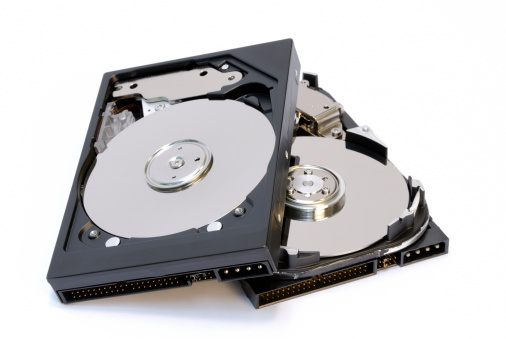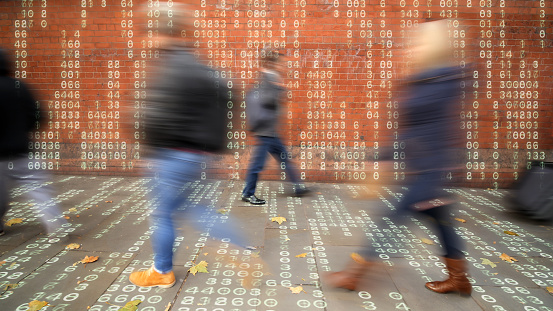As individuals, we’ve been using 4G LTE to connect to the internet for years. 4G LTE can benefit all school districts, and it is a particularly good choice for districts with schools in a wide or rural geographic area. It also offers a type of flexibility that wired connectivity doesn’t have. But how can this mobile wireless technology benefit school districts, from students to faculty and staff?
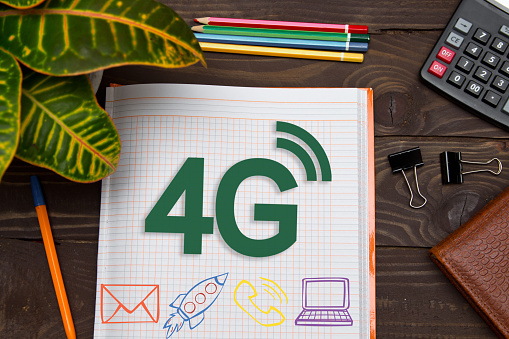
How Can 4G LTE on School Buses Strengthen Districts?
Some school districts are installing 4G LTE on their school bus fleets with program names like “WiFi on Wheels.” Each bus in the fleet receives an in-vehicle LTE wireless solution that can be used while students are riding the bus to and from school.
The most prominent results from “WiFi on Wheels” initiatives are coming from school districts in widespread, poor, and rural areas. One California school district’s 100-bus fleet covers 1,250 square miles.
Many of the district’s students lacked internet access at home and also had long bus rides. After implementing 4G LTE on district buses, students became more academically engaged. In one year, graduation rates in the district increased from 70 to 80 percent.
4G LTE on buses has also been shown to increase student safety and reduce incidences of violence and bullying. From a resource management perspective, 4G LTE on school buses supports telematics to improve cost-efficiency and GPS that shows the location of buses at all times for fleet management.
Can 4G LTE Strengthen School Communications and IT Support?
Districts with widespread facilities and campuses can use 4G LTE to manage digital signage and communications. Instead of localized programming, district-wide messages can be sent instantly.
Remote tech support and troubleshooting can also be improved by 4G LTE technology. Wireless 4G LTE networks can enable remote solutions and inter-school conferencing.
If your district uses sites that aren’t typically connected to the internet, like gyms, sports complexes, and temporary classrooms, 4G LTE enables these buildings and locations to be flexibly included in the school network as needed.
How Can 4G LTE Benefit Campus Safety and Security?
In the same way that districts implement “WiFi on Wheels” on buses, campus safety vehicles can use 4G LTE for communications, monitoring, and reporting. Security and real-time communications for students, faculty, and staff can be supported through 4G LTE cameras and other monitoring devices.
Because 4G LTE technology is wirelessly delivered, security within the system is also important to prevent intrusion and hacking. 4G LTE technology enables districts to isolate their own data and cloak any personal information that’s going through the district’s devices. The district can define its own information perimeter using software, limiting the network’s use to authorized students and staff.
How can Wireless WANs Support Parents and Student Volunteers?
Parent groups who are holding music, athletic, recreational, cultural or theater events can use the network remotely to process credit card payments. Student leadership groups can process payments for dances, campus events, and year-end activities. 4G LTE technology enables these transactions and events to be conducted safely and securely.
There are many good reasons to consider 4G LTE technology for school districts and campuses. From improving school bus safety and increasing student academic performance to connecting remote campuses and enabling remote IT support, connecting a district and all of the people in it with 4G LTE can be an effective, efficient communications choice.