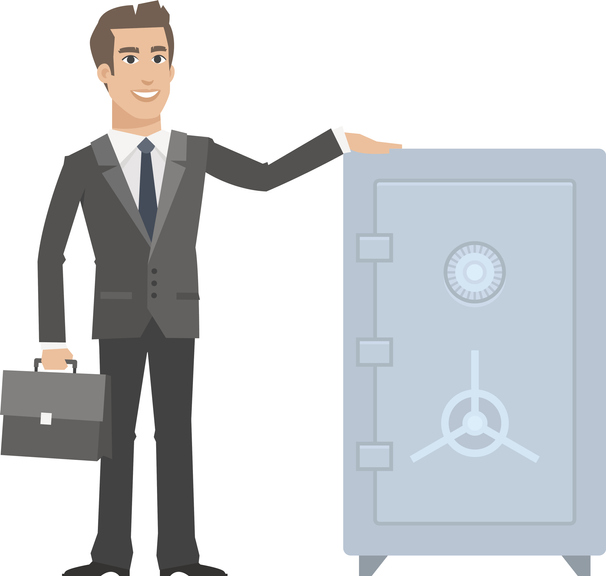You have probably seen managed IT services offered from one or more providers in your area. The option of having your IT needs managed by an outside company has obvious appeal—you do not need to maintain a full-time IT staff, or at least as many IT employees, which should save your business some money. However, as a manager or business owner, you know it is important to read between the lines before jumping on just any opportunity that presents itself. How much does it actually cost to use managed IT services?
Managed IT Services Pricing Depends on Multiple Factors
The cost of having your IT needs managed by an outside provider depends on multiple factors. Each business has specific technologies that may be relatively simple or quite complex. The more complex the technology, the more it costs to maintain. And the level of management you can choose from varies as well. Managed IT services range from basic to comprehensive and are priced accordingly.
So What Does it Cost?
If you are looking for a direct answer to the question of what managed IT costs, you can estimate that your business could pay anywhere between $75 per user to $300 per user. The range is broad and maybe not terribly useful at first glance, which is why we encourage you to read on—and ultimately to speak to a reputable service provider to get a quote based on your specific situation and needs. Now let’s delve deeper into how managed IT services are priced so you can get a better idea of what your costs may be.
What Are Managed IT Services?
The biggest challenge with determining the cost of managed IT services—as we are attempting here—is the fact that there are so many services that fall under the umbrella of “IT”. Your business may have drastically different IT needs than another business. That being said, we can look at the basics of managed IT services to get a clearer picture of where your business may fall on the spectrum of technology service needs.
First, let us define what managed IT services means. At the core, managed IT means your IT needs, whatever those may be, are managed by an outside company. A team of experts offers to manage your IT needs, or at least a portion of those needs, for a fee. There is a huge range of services that fall into the IT category, though, which means managing a company’s IT could mean managing 10, 20, or 1,000 different things.

Managed IT services are presented as a way to save money because outsourcing IT management is typically more efficient for most businesses than employing a team of IT professionals. IT is a deep, complex subject, requiring extensive training in specific technologies and practices. Employing a team with the skillset to manage all your IT needs is costly, which is why only large corporations tend to do it. For small and mid-sized businesses, it often makes more sense to outsource IT management. With outsourcing, you only pay for the services you need, much like you would for legal services or other specialized, potentially high-cost services.
The Two Basic Approaches to Managed IT
Managed IT services fall under two broad categories—fully managed IT and partially managed IT.
Partially Managed IT Services
Some businesses have one or more employees that are tasked with managing IT. You may have specific IT needs that require a dedicated IT team to handle in-house. Even if you do not have an absolute need for an in-house IT person or group, you may just feel more comfortable having someone or a team there, in-person, every day to deal with certain IT tasks.
For businesses with existing IT personnel, IT service providers offer partially managed IT services. You can choose what they manage and when. Partial management can range from providing support for tasks that are exceptionally complex—possibly beyond the skill or workload of the in-house IT team—to providing support for routine tasks like security or backup administration.
Fully Managed IT Services
For many small to mid-sized businesses, the most economical and efficient option is to outsource all IT management. Instead of trying to determine what kind of IT employees you need, how many, etc., you can consult with a service provider who can give you expert insight, advice and the service necessary to keep your business technology running smoothly 24/7. A reputable managed IT services provider will be capable of collaborating with you and other leaders in your organization and deliver industry-leading services that an in-house team may struggle to match.
How Managed IT Service Pricing Works
The price for managed IT services varies by region, provider and customer. That being said, there are a few basic concepts that can help you understand how pricing works. These include:
Per User Pricing
Many service plans will be based on the number of users that are being monitored and cared for. You can calculate your users fairly easily—whoever is using the technology in your company can be considered a user. In today’s technology-driven workplaces, you can usually expect every employee to be a “user.” Anyone in your business that uses a PC, Mac, laptop, mobile device, tablet or anything else that requires IT support is someone you should count towards your total users.
Per Device Pricing
While per-user pricing is probably the most common, per device pricing is also a possibility. Instead of pricing services based on how many people are using the technology, the provider may offer to charge based on how many devices your business uses. You would include all the devices you want to be covered—which really should be every device that sees any use in your company—including PCs, Macs, laptops, tablets, mobile devices, etc.
Pricing Should Be Clear and Easy to Understand
Any reputable IT services company will be very clear about what your services will cost and what will be covered by the fees you pay. It will all be documented in your contract, so you can verify what you agree to before you sign anything or hand over any money. Clarity is beneficial for both you as a customer and for the IT company as they can justify their actions—or inaction—based on the contract that you both agreed to.

The Managed IT Service Options Available
IT management services are further broken down into service levels. The names that different providers use may vary, but you can expect services to fall into three general tiers:
1. Basic IT Services—Lowest Price Initially, But Variable Costs Are High
The entry-level IT management services are offered at the lowest recurring price. They involve basic monitoring of your systems and can cost around $70-150 a month. The services you get at this level are akin to having a security team keep track of your server. The organization pays close attention to what is going on and lets you know if anything seems off.
There are obvious benefits to having this kind of security and oversight, but the benefits are limited and the cost can go up quickly if you need any additional assistance. This is especially true if you do not have an IT team to address things when they do go wrong. If you need the IT service provider to do anything beyond monitor and notify, you can expect to pay between $50 and $300 per hour for assistance—depending on the complexity of the problem that needs to be solved.
It may be possible to purchase a block of time from the service provider at a discounted rate. If you can negotiate a contract for a block of time, you can have the IT provider work on issues until that block of time is used up. Of course, you will need to decide which issues are worth using the block for, and which may need to wait until next month when you have another block of time—or pay for a full-priced solution right now when you need it.
2. Mid-Range IT Services—Considered the Best Value for Most Businesses
As with so many things, the lowest priced option is often more expensive in the long run. IT services are no different. A mid-range managed IT service is more expensive up front, but can often save money over time as your service provider is able to help you avoid issues before they become major—and read to address issues immediately when they are easiest to solve.
Once you get into mid-range services, you are hiring more than just a monitoring service. You are hiring a team to serve as your IT provider in most if not all ways. The team will definitely keep track of your systems and notify you when something of concern pops up. But they will also take the initiative to solve those problems without the need for you to make unnecessary decisions—like whether you want to pay extra for the help. You have already hired the team at a rate that allows them to go into action now instead of later.
The services you can get, for a flat fee, may include:
- IT planning
- IT strategy
- IT design
- System backups
- 24/7 IT support (possibly unlimited)
- On-site support
- Remote support
- Disaster recovery
Mid-range IT management services are usually priced based on the number of users you have, or the number of devices you need support for.
Typical charges per user range from $50-$200 per user.
For per device services, pricing will be based on the type of device. For servers, you could pay between $120-500 per server. Workstations may cost between $30-120 per station. Firewalls can cost between $25-100, while switches may cost between $10-50 per switch.
3. High-End IT Services—Only Necessary in Certain Circumstances
The high-end of managed IT services is only necessary for certain types of businesses—specifically those that need full hosted or cloud systems. If the IT service provider needs to provide your business with the majority, or your entire infrastructure, then your fee will include the cost of providing that infrastructure. You get the full scope of services for the increased cost of the high-end pricing, including the use of the system and the support services you need with that system—as well as all the services offered in mid-range plans. A fully hosted service may cost $300 or more per user, per month, depending on the complexity of what is provided.

Some Factors to Consider With Pricing Managed IT Services
IT service providers are in business, just like you, so they need to price their services in a way that keeps them in business. As with most, if not all, businesses, IT service providers base their pricing on how much time and resources they will need to devote to the customer to get the job done. The harder the job, the more they need to charge. And the more unpredictable the job, the more pricing needs to account for possible spikes in time and resources required for the customer.
When an IT company is deciding how much to charge you, they will consider the following factors:
How Complex is Your Technology Matrix?
Your technology matrix includes all of your technological devices and the ways that they need to interact with one another. The more devices, the more variety, the more connectivity that must be maintained, the higher the workload the service provider will expect. Your system or systems may include:
- Laptops
- Smartphones
- Tablets
- Desktops
- PCs
- Macs
- Servers
- Workstations
- Antivirus software
- Wi-Fi for internal use
- Wi-Fi for guests
- Web filtering
- Personal devices
- Cloud applications
- Unique connectivity issues—like warehouse use or outdoor use
- Business software
This is a very small list of potential devices, software and circumstances. You can see how the complexity of a system can increase rapidly, even if you are not what is considered a technology-oriented company.
Do You Have an Existing IT Team?
At first glance, it is easy to assume that having your own IT team would make the job of the outsourced team easier—but this is not always true. Integrating with an existing team presents its own challenges. If you are just hiring the outside team for a specialized task it may be economical, but the price of individualized services is not necessarily the best deal. The more control the outsourced team has the better they can predict their workload, which can make for a better deal with pricing.
Do You Need Individual Services or Comprehensive Services?
When an IT management company is monitoring your system and tells you of a problem, you have the option of hiring that company to address the issue. The actual monitoring work is relatively low demand, which is why it is inexpensive. But actually addressing the issue requires bringing in an IT professional to examine the problem, identify a solution and implement that solution. The IT company only has so many employees, which means taking care of your problem may mean pulling a team member off of a current project to deal with the problem.
The cost of having your service provider address issues on a per case basis reflects the challenge of dealing with problems as they arise. But when you pay for comprehensive services, like with a mid-range plan, you are compensating the company to keep an employee on-hand for your issues. There may still be some juggling of resources to meet unexpected needs, but much of the workload of handling your systems has been accounted for.
What Will My Managed IT Services Cost?
You cannot get an accurate quote for your specific situation from an article, but you can use the information provided here to identify where your needs lie on the spectrum of potential services. Take a close look at your business and IT needs and consider the following:
- Do you have your own IT staff, or do you want to have one or more staff members devoted to IT?
- What is the complexity of your technology? (Answering this question with real accuracy may be difficult to do without the assistance of an IT professional. Even so, it is worth considering to get a ballpark idea of what you will be asking the IT service provider to do for your business.)
- Will you be satisfied with remote services, or do you want to have someone on-site at least part of the time?
- Do you need a full network provided for you, or do you have a network on-site?
- Are you interested in a low initial price point for basic monitoring services—with the potentially high cost of individual services as needed? Or do you that a flat fee for everything would be more appropriate for your needs?
Things to Consider if you Do Have Internal IT Staff
When you have your own IT staff, there is an additional layer of questions you need to ask yourself. Having an “IT” team can mean a lot of different things. You could have one or more serious IT professionals on staff that have the credentials and training to handle a wide variety of tasks. Or, you could have an employee that does basic technology support—that may or may not even specialize in IT. Maybe you have something in between these two scenarios? As you can see, your situation may be entirely different than that of another business.
If you have a serious IT team, you can decide if maintaining that team makes sense for your business. If it does, you can consult with that team to determine what kind of outsourced services you need. If it does not make sense to keep the team, you could consult with different IT providers about how they might take over the role of your team.
If you do not have a serious IT team, it may make more sense to outsource and move your existing IT people—if you have any—to roles that they are better suited for.
Are There Other Options Besides Managed IT Services?
While managed IT services are the recommended choice for most businesses based on cost and efficiency, there are other options available. These include:
On-Demand IT Services
There are a lot of different names for this kind of service, including pay-as-you-go, break-fix, hourly and time & materials. They all refer to the concept of paying for IT services only when you need them. The term break-fix sums the idea up perfectly. If your team breaks something, the IT provider will fix it. Given the unpredictability involved, the cost for these services tends to be high. It may cost anywhere between $50-300 an hour depending on the job, along with the cost of any materials needed.
Block Time
This is a lot like on-demand, as you still get the help you need on demand, but because you pay early you get a discount. You can arrange a deal where you pay for a block of time. When something breaks, you contact the IT provider and let them know you need help. They work for as long as the amount of time you have paid for. If you need more time, they will generally charge you at the hourly rate.
Support from Your Software Vendor
Some software vendors will provide support for their specific products. The support may be included in the price of the software. Usually, you will need to pay extra for support, which may cost thousands or tens of thousands depending on the software.
Get an Accurate Quote—Contact Your Preferred IT Services Provider
As you know, technology can be confusing and frustrating when things start to go wrong. The idea behind managed IT services is that you can keep confusion and frustration to a minimum by outsourcing the management of your technology systems.
If you would like to know precisely what managed IT services will cost for your business, please contact us. We are standing by to give you a quote based on your unique needs.