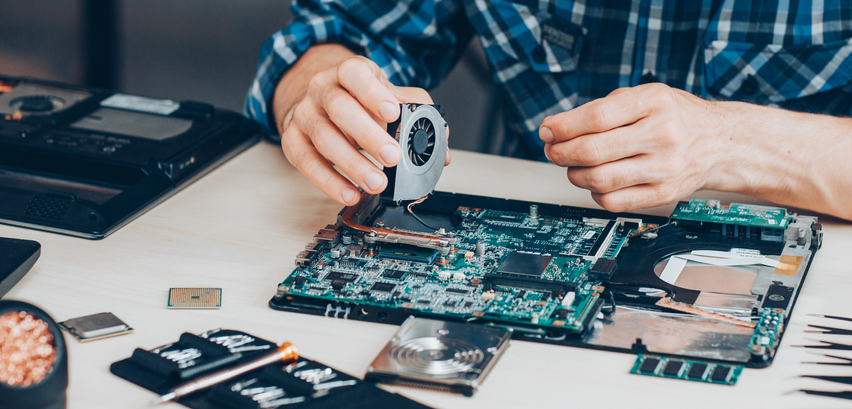Learn how the advent of the Internet of Things has improved device connectivity and enabled businesses like yours to delivery consumer-driven solutions.

The Internet of Things (IoT) was first conceptualized in 1982 through the internet connection of a Coke machine at Carnegie-Mellon University which was able to report inventory levels and the temperature of vended sodas. From this beginning 37 years ago, IoT has led to greater connectivity between all types of devices for the purpose of providing and sharing data. What would have been unimaginable 50 years ago in our parent’s and grandparent’s time has been realized today as televisions, refrigerators, telephones, and other types of consumer electronics have been enabled to talk to one another.
IoT has also helped businesses like yours learn a lot about your customers. The way in which consumers interact with IoT-enabled devices provides businesses with valuable data which can be used to transform products and services and solidify customer loyalty. This leads to the development of additional products, increasing the things-to people ratio, which is the amount of consumer products owned per person. As the things-to-people ratio continues to grow, businesses have seen the development of smart homes, smart phones, autonomous vehicles, etc., as well as an increase in the generation of data which enables machine learning and greater human-to-computer interactions.
This white paper is an exploration of the advances in IoT and how it is moving greater automation of connectivity. This automated connectivity is critical as the number of IoT devices grows, warranting cost effective ways to remove the complexity of these connections. Businesses understanding the importance of managing the connectivity of their IoT devices will be best positioned to gain market share.
What is the Internet of Things (IoT)?
A simple definition of Internet of Things is the ability of all things, people, machines, objects, etc. to transfer data between each other over a network. Each of the things interacting through the IoT network are given what is called a unique identifier (UID), which is a label or identifier assigned to the IoT things (i.e. people, machines, objects).
IoT connectivity is responsible for moving the number of connected devices from millions to billions. According to business consultancy groups McKinsey and Gartner, there are more than 26.7 billion IoT connected devices in 2019. The number of things to people in 2020 is projected to be 26 times more in 2020, while the number of connected devices will grow by three times as many or 75.4 million in 2025. The popularity of IoT can be seen in the use of smart and connected devices in the home. This includes applications such as smart thermostats, smart locks, and smart refrigerators. Smart security, one of the poplar home uses for IoT connectivity, has a market expected to grow to $22 billion by the year 2021. Additional markets expected to grow as a result of IoT are home entertainment systems and energy management technology.
How IoT Has Spawned Greater Connectivity
The global IoT market is worth $1.7 trillion in 2019. Of this amount, 35 percent or $595 billion of this value is attributed to hardware, such as smart home peripherals, smart phones, etc. Countries North America, Western Europe as well as China make up two-thirds of the installed IoT devices. It is also worthy to note that, on average, 127 new IoT devices are connected to the internet every second across the globe. Industry is also gravitating toward a greater use of IoT connected devices. Industrial IoT, which comprises 17 percent of the IoT related projects on a worldwide basis, has a market value projected to reach $110 billion in 2020.
Growth of Personal Digital Assistants
The development of new devices has advanced connectivity and has also been responsible for this growth. Over the past years, the advent of personal digital assistants (PDAs) or virtual assistants, from Apple’s Siri, to Google Voice has meant less reliance on manual typing and a greater dependence on voice assistance. The global intelligent PDA/voice assistance market was worth $2.4 billion in 2018and is expected to increase a total composite average growth rate (CAGR) of 40.4 percent for the period (2018 – 2025).
IoT Growth in the Healthcare Industry
The healthcare industry has been a direct beneficiary of IoT connectivity. Such innovations as robotic process automation (RPA) and artificial intelligence (AI) have helped healthcare sector providers diagnose disease, manage chronic conditions, and bring the cost of care for patients and providers. The healthcare IoT market value was $60 billion in 2014 and expected to reach a value of $136 billion in 2021, a CAGR of 12.5 percent. Growth in the connected devices segment of the market is projected to be the best for the healthcare industry. Asia-Pacific countries are expected to experience a CAGR of 17 percent for the measuring period of 2015 – 2021. Why is IoT important to the Healthcare sector? It provides companies with the ability to grow therapies and processes useful in meeting needs and improving healthcare outcomes through improved:
- Monitoring of patient health
- The operation of healthcare clinics
- The management of workflow
- Imaging connectivity
- The measurement of the effectiveness of fitness, health and wellness programs
- The development of new drug therapies
IoT +37 Years: What Does the Future Hold for Connectivity
The future of IoT is more than bright. The explosion in the growth of IoT connected devices, over 300% between 2019 – 2025, is forcing businesses to invest in this technology to experience a cut of the nearly $500 billion in profits generated from more than 2 billion devices in use in 2019 alone. Companies are maneuvering to position themselves as leading innovators in the development of IoT devices and products. For example, Google invested $3.2 billion to purchase Nest products and paid another $2.1 billion to acquire FitBit, in a bid to compete with competitor Apple’s Apple Watch. These acquisitions are strategic moves designed to gain further control of the IoT market and offer an array of products which can capture valuable consumer data and further the development of needed products.
IoT has not reached its zenith in terms of depth or breadth of market. What was thought to be the limit when smartphone technology was first introduced to the market more than 25 years ago on August 16, 1994 (IBM’s Simon Personal Communicator), the world and consumers have seen an astronomical amount of growth in the number of devices (“things”) with the capability to interact with us and each other to provide important data and operate free of human-to-computer interaction. Automated homes equipped with functions which can clean your floors, issue notifications when you are running low on milk, provide real time video and alerts when an intruder approaches your home are more than the dreams of 1960s science fiction writers like Isaac Asimov and Philip K. Dick.
Bottom Line
Businesses that learn to involve themselves in IoT connectivity will find themselves at the leading edge of this technological advancement. IoT means a greater opportunity for profitability through the mining of data and predictive analysis provide by data scientists to determine consumer interests, wants, and needs. The application of IoT in a business setting helps businesses leverage knowledge gained from their customers in ways unforeseen when the internet was first made available to the general population. IoT connectivity leads to higher profits and better consumer loyalty, as seen in the rapid growth of IoT’s market value.
Businesses will also come to understand that improvements in their IoT offerings will lead to improved employee morale. IoT connectivity provides businesses with valuable consumer data which in turn leads to the creation of products designed to improve quality of life. The data gleaned from IoT devices can be synthesized efficiently and seamlessly, creating a data-driven environment which reduces employee stress and leads to greater creativity. This is another benefit IoT connectivity provides your business and its bid for greater profitability.
It is important to recognize that any limits on IoT connectivity are those which consumers set. A greater reliance and dependence on digital devices to provide us with the comforts of daily living will be tempered by attempts by hackers and other nefarious actors to compromise these machines for their personal gains. Proper monitoring and safeguards must be put in place; businesses must constantly gauge consumer interest for the next best thing and balance that desire against the ability of that “thing” to provide a solution and not be another gadget that is a potential hazard. A proper read of the data IoT devices provide will help guide business toward smart development in keeping with the dramatic increase in value in the IoT market, leading to better products, happy consumers, engaged employees, and a better envisioned world.