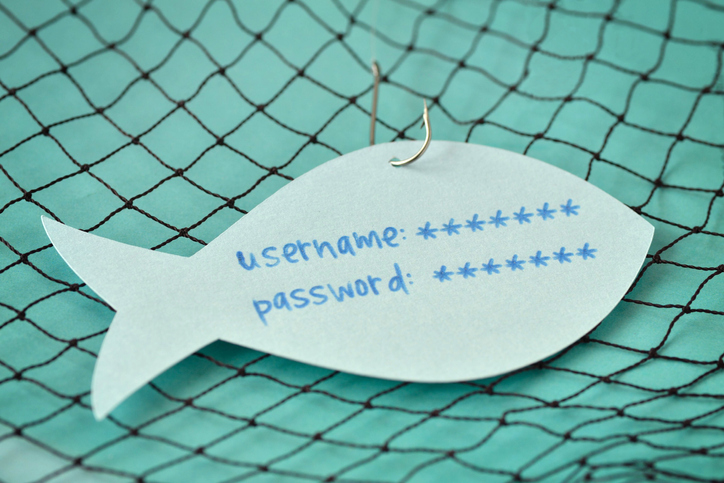Do You Know the 4 Ways IT Outsourcing Improves Business Success?
Many small and mid-sized companies underestimate the drawbacks of not having top-tier IT professionals in place. These 4 benefits highlight the need for change.

Are a business decision-maker wondering about when the best time to outsource your IT needs? It was yesterday, and you are already late to enjoy the benefits of working with a third-party tech outfit that specializes in IT managed services.
It’s not uncommon for small and mid-sized companies to operate under the assumption that modest IT needs do not warrant creating a budget line-item on their behalf. Some designate an in-house person with seemingly good computer skills to run virus scans and update applications. Other outfits hire a single technology person to handle the responsibility of overseeing their entire network. Both of these policies are inherently flawed for a variety of reasons. After reviewing the following 4 ways IT outsourcing helps your business, you may gain clarity as to why working with a third-party expert is in your best interest.
1: Removes Peripheral Distractions from Profitable Goal Achievement
As upstart organizations begin to grow into mid-level outfits, the visionaries that propelled their success forward are increasingly beset by issues that detract from primary goals. Budget management, contract negotiations, and supply chains are top-tier items that further a company’s profit-enhancing goals. Tackling these items tends to be a good use of time and energy. If industry leaders are also tasked with maintaining and repairing the tools of the trade, essential issues cannot enjoy the laser focus they deserve.
When an organization shuffles computer and network duties to an employee or even a designated in-house tech person, network problems become part of routine oversight. An experienced third-party managed services provider takes proactive measures to maintain and repair your devices and network without you lifting a finger. Your vision drives the organization. That’s why it’s crucial to all of the key stakeholders involved that IT distractions are a non-factor.
2: Improves Network Efficiency and Productivity
Imagine traveling the road of handing off-network duties to an untrained employee or a designated tech person. Now imagine they call in sick during a critical business productivity cycle. Imagine further, they take a two-week vacation. What happens when your network starts to suffer glitches or goes dark altogether? The answer is simple: You lose revenue.
The reality of owning or operating a business in the technology age is that networks never sleep, they don’t call in sick, and they don’t go on vacation. Maximum productivity and efficiency require organizations to have 24-7 managed IT services in place. When you negotiate an ongoing services agreement with an experienced IT contractor, they can conduct remote updates, scans, and effect problem solving anytime your network runs amok. But that will happen a lot less frequently because high-level maintenance is usually part of the outsourcing package. Experienced IT experts deliver the laser focus to systems that help make your organization successful.
3: Reduces Risk of Cyber Threats and Financial Losses
According to reports, more than 317 million pieces of malware were created in 2018 alone. To put that staggering number into perspective, nearly 100 infectious threats were developed daily. Now add that business risk to the fact that companies suffered financial losses above $600 billion in 2018 and that figure upticked by $100 billion from 2014.
Compounding the genuine risk of doing business with technology is that too many small and mid-sized organizations incorrectly assume that cybersecurity breaches are almost exclusively targeted at large corporations with vast assets. The common misconception may be attributed to heavy media coverage of the massive violations suffered by household-name corporations.
While billion-dollar cybertheft makes splashy headlines, the overwhelming majority of cybersecurity thieves targets small and mid-sized outfits. Hackers, who may be sitting in an internet café halfway around the world, search for subpar network defenses and attack. In plain terms, you are the low-hanging fruit ripe for the plucking.
Outsourcing IT security to a third-party provider improves your cyber defenses from among the weakest links to the strong. Having the latest anti-virus, anti-malware, and next-generation cybersecurity protections in place quietly takes you off hacker hit lists. If these nefarious computer thieves are anything, it’s lazy. They’ll move on from your network and attack someone less secure.
4: Keeps Technology on Cutting Edge
An effective business network enhances employee engagement and productivity. If that sounds like a pie-in-the-sky idea about working on computers, consider the alternative.
When emails are slow to download, or that tedious “buffering” icon spins around, employees tend to disengage from work-related tasks. One moment they are plugging along on your company desktop, the next they are checking text messages, and social media posts on their phone. When that happens, employee engagement and productivity is not diminished — it’s non-existent. It may be even more unsettling to know that experts say that it can take more than 20 minutes to get back on track after task disruption. Sadly, that unnecessary loss of productivity could have been avoided by outsourcing your IT needs to a professional.