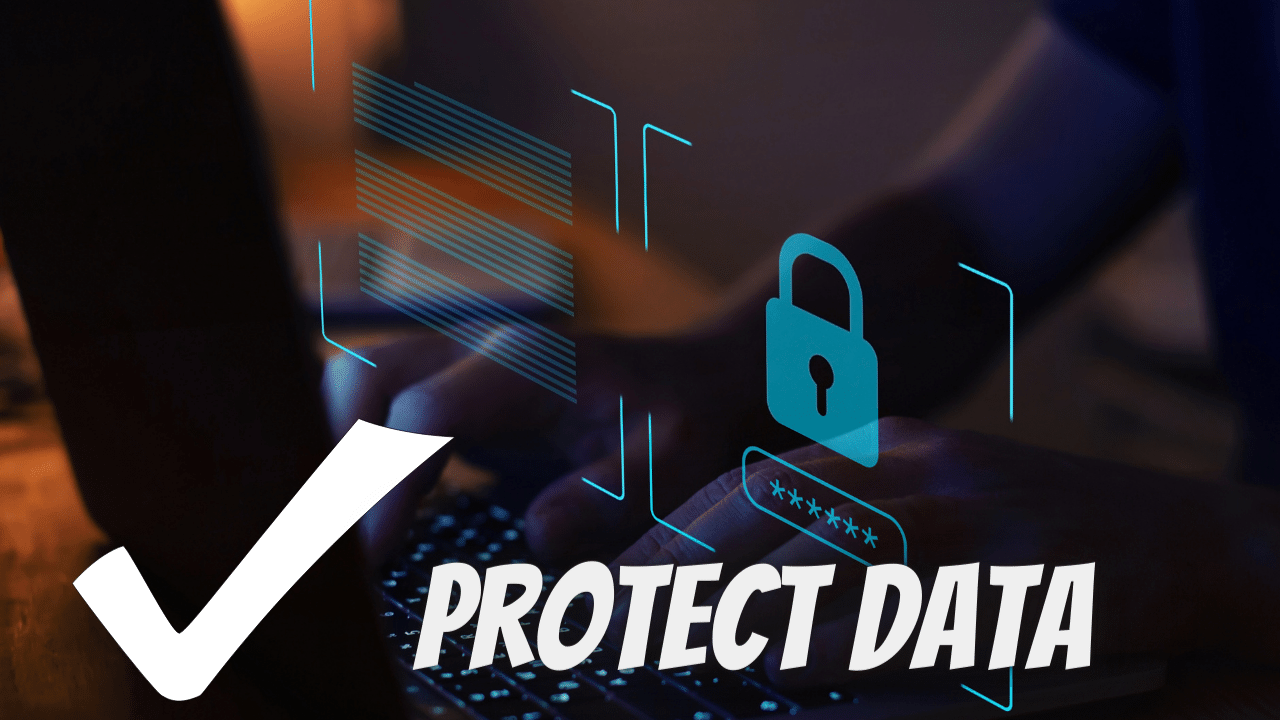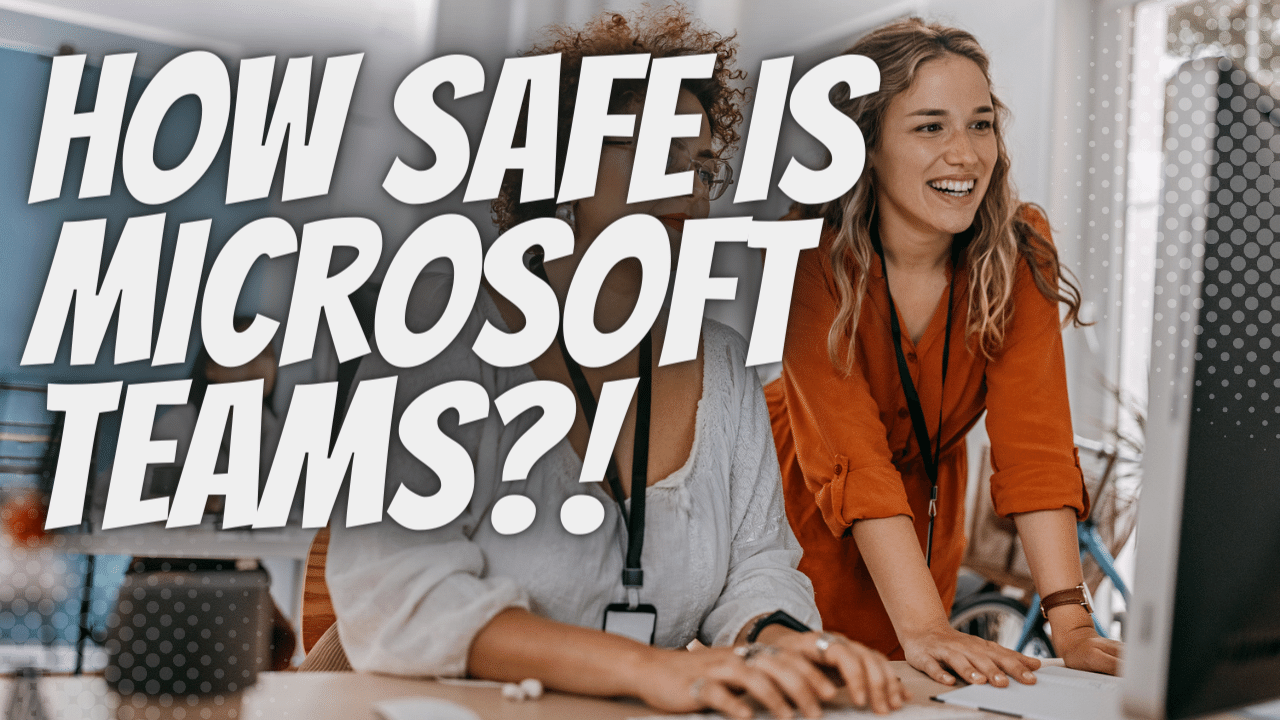Protect Your Employees and Your Business Against Vishing
Key Points
- The increase in remote and hybrid workforces has created new opportunities for bad actors.
- Vishing is a type of fraud where criminals attempt to obtain sensitive information such as usernames, passwords, and credit card details by masquerading as a reputable entity.
- Bad actors typically do this by making voice calls or leaving voicemails that appear to be from a legitimate organization.
- Vishing can have serious consequences for businesses, including compromised company data, financial losses, ransomware infections, and reputational damage.
Cybercriminals are always searching for new ways to prey on businesses and their employees, and the increase in remote and hybrid workforces has created new opportunities for bad actors to exploit. Businesses of all sizes are at risk, and employees are often the weak link in the security chain. One type of attack that is becoming more common is “vishing,” where attackers use social engineering techniques to trick victims into revealing sensitive information. As a business leader, it’s essential to be aware of this threat and take steps to protect your employees.

What Is Vishing and How Does It Work?
Vishing is a type of fraud where criminals attempt to obtain sensitive information such as usernames, passwords, and credit card details by masquerading as a reputable entity. They typically do this by making voice calls or leaving voicemails that appear to be from a legitimate organization, such as a bank or government agency.
Vishing can be very difficult to detect, as the caller may have spoofed their caller ID to make it appear as if they are calling from a legitimate number. This can fool even the most tech-savvy employees.
Once the bad actor has made contact, they will try to obtain personal information from the victim by using high-pressure tactics or threats. For example, they may claim that the victim’s bank account has been compromised and demand that they provide their login credentials to “verify” their identity. Or, they may pose as a government official, say that the victim’s taxes are overdue, and threaten legal action if they do not provide their Social Security number.
In some cases, vishing attacks can be very sophisticated. Criminals may do their research in advance and have detailed information about their targets, such as their name, job title, and company. This can make the victim feel like they are speaking to a legitimate person, and more likely to comply with their demands.
Is Vishing the Same as Phishing?
Vishing is similar to phishing, but there are some key differences. Both vishing and phishing are attempts to gain information by tricking the victim. However, with vishing, the attacker will use the phone instead of email to try to gain access to information.
Vishing can be harder to detect than phishing because the attacker is using a method that feels more personal. They may spoof the caller ID to make it look like they are calling from a legitimate company, or they may use social engineering techniques to try to get the victim to give them the information they want.
The Dangers of Vishing for Businesses
Vishing attacks can have serious consequences for businesses. If an employee falls for a vishing scam, the attacker may gain access to the company’s network and sensitive data. They may also use the employee’s credentials to commit fraud or steal money from the company. In some cases, vishing attacks can lead to ransomware infections, where the attacker encrypts the company’s data and demands a ransom to decrypt it.
Here are some of the most common dangers of vishing attacks:
- Compromised company data: If an employee’s credentials are compromised in a vishing attack, the attacker may gain access to the company’s network and sensitive data. This can include customer information, financial data, and trade secrets.
- Financial losses: Vishing attacks can lead to financial losses for businesses. For example, if an attacker obtains an employee’s login credentials, they may be able to transfer money out of the company’s bank account.
- Ransomware infections: In some cases, vishing attacks can lead to ransomware infections, where the attacker encrypts the company’s data and demands a ransom to decrypt it. This can cause significant disruption to the business and may result in the loss of important data.
- Reputational damage: Vishing attacks can also damage a company’s reputation. For example, if an attacker obtains customer data, the company may be required to disclose the breach to the affected individuals. This can damage the company’s reputation and result in financial losses.
How to Protect Your Business From Vishing Attacks
Vishing can be difficult to defend against, as attackers are constantly finding new ways to exploit employees. There are several steps that businesses can take to protect themselves from vishing attacks, including:
- Educating employees about the risks of vishing and reminding them never to give out sensitive information over the phone unless they are sure they know who they are talking to.
- Implementing a call verification system for high-risk calls, such as those from banks or other financial institutions.
- Making sure all employees know how to report suspicious calls or voicemails.
- Keeping anti-virus software up to date and ensuring all employees have access to it.
Tips for Detecting a Vishing Attack
Vishing attacks can devastate businesses of all sizes – but by being aware of the methods scammers use, you can help protect your employees (and your business) from becoming victims.
Some tips for detecting a vishing attack include:
- Being wary of unsolicited calls from unknown individuals
- Refusing to give out personal or financial information over the phone
- Being suspicious of requests for money or gift cards
- Refusing to click on links or open attachments from unknown senders.
As with any type of cyberattack, the best defense against vishing is awareness and education. By teaching your employees how to spot a vishing attempt, you can help protect your business from this devastating type of attack.
Responding to a Vishing Attack
The way you respond to any attack can mean the difference between a minor setback and a major disaster. If you believe your business has been the victim of a vishing attack, it’s important to take action immediately. Some steps you can take to respond to a vishing attack include:
- Notifying your employees: If you suspect that your employees have been targeted by a vishing attack, it’s important to let them know as soon as possible. This will help them be on the lookout for suspicious calls and take steps to protect their information.
- Contacting your bank or financial institution: If you suspect that your login credentials have been compromised, it’s important to contact your bank or financial institution immediately. They may be able to take steps to protect your account and prevent any unauthorized transactions from taking place.
- Monitoring your accounts: It’s also a good idea to monitor your company’s bank accounts and credit card statements for any suspicious activity. If you see any unusual charges, it’s important to report them to your bank or credit card company immediately.
- Reporting the incident: If you believe you’ve been the victim of a vishing attack, it’s important to report the incident to the appropriate authorities.
Wrap Up
Vishing is a serious threat to businesses of all sizes – but by taking steps to educate your employees and protect your business, you can help reduce the risk of becoming a victim. If you believe your business has been the target of a vishing attack, it’s important to take action immediately to minimize the damage. Be sure to implement strict security measures to protect your business from future attacks.