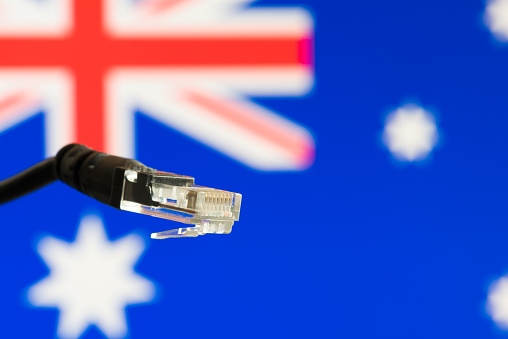It’s almost time for kids to go back to school. In addition to buying new clothes and shoes, have you also thought about ways to keep kids safe online?
If they have computers with Windows 10, Xbox One devices, or Android phones running Microsoft Launcher, families can take advantage of a Microsoft family group account.
This free service can give them peace of mind and allow their kids to have some independence and opportunity to make decisions about how they use their devices.
How to get started
To set up a family group account, go to account.microsoft.com/family, choose Create a family group, and invite your family to join. Next, you can do things like setting up a shared family calendar to plan events so everyone is on the same page for school activities, sports, and more. You can also set limits on how much time your kids spend online and what types of websites they can visit.
In addition to content filters and time limits, the best way to help children stay safe online and make the right choices is keeping an open line of communication so you can talk with them about using devices and going online.
Here are five simple steps to help families use the Internet safely:
1. Trust: Set up devices with the security settings to match the level of parental controls and security you want. Log into your Microsoft Account and select Family to get started. You can use parental controls to manage the types of websites your kids can access when using the Microsoft Edge browser, what they can buy, and the type of content they can see based on their age. If you have an Xbox One, you can control the content and features your kids can access. Go to Xbox settings, and then Privacy and Online Safety to set up child accounts under your parental account.
2. Talk: Take time to discuss your kid’s online activities and agree on boundaries to build a shared sense of trust. For example, you can agree on an amount of money to put into your child’s account instead of linking to a credit card, which could result in a lot of charges. You can also enable “Ask a parent” to get alerts before your child can purchase a program or game so you can talk about whether or not it’s appropriate for them. You can also limit downloads to free apps and programs, or you even disable downloads altogether.
Another useful option is getting weekly activity reports listing the websites your kids visit and how often, apps and games they use, and a breakdown of how long each child has spent on all of your Microsoft devices. By having this information, you can decide if you need to have a discussion with your child about their online activity.
3. Teach: Be a teacher and a learner to open the door to good communication. There are great resources to help spark conversations with your kids and teach them how to recognise and manage risk. For example, Think U Know, which is sponsored by the Australian Federal Police, is a good source of information about cybersecurity and safety guides for kids and parents.
Think U Know encourages young people to think about what they say, see, and do online:
- Say: Kids should be respectful to others when posting comments, sending messages, and chatting with others.
- See: Young people need to aware of inappropriate content and cyberbullying by others and what they can do avoid these negative influences.
- Do: When technology is used appropriately, it can be fun whether kids are playing games, using apps, or interacting on social media.
One way to encourage a discussion with your child about safe online use is Think U Know’s Family Online Safety Contract. It clearly outlines what is expected when a young person uses a smartphone, tablet, computer and devices.
It’s also important to show your kids that you want to learn from them. Be curious about how they use apps, visit websites, and play games.
4. Time: How much time kids spend with their devices is a big concern. It’s about striking the right balance that will work for your family. Have your children agree to certain boundaries of how long they use a device and at what times of the day and night. If it’s necessary, you can set screen limits and schedules in Windows 10 and Xbox using the Microsoft family features. This way your kids will only get access within the times and limits you’ve agreed to.
If your child uses an Android device with Microsoft Launcher, you can also check their location. This is especially handy when you want to make sure your child got home safely after school or where they’re hanging out at with their friends.
5. Teamwork: While most kids don’t want to share all of their online experiences, there are still some simple steps you can take to prevent them from feeling isolated. Try to build a “team” atmosphere by thinking about where their devices are allowed and put them in a shared family space if you can. Play online games with them. It’s a great way to understand their interests and have fun together as a family.
With online gaming, you can use Microsoft’s family group account to control which group of friends interact with your kids – rather than random strangers online. This can be a great comfort to know who your child is spending time when playing games and what they’re being exposed to.
Screen Time for iOS Devices
If a family uses iOS devices such as an iPhone or iPad, Apple offers a variety of options and settings to help parents give their children the appropriate level of online access. For example, iOS 12 has a new feature called Screen Time to block or limit the use of certain apps on a child’s device.
To get started, go to Settings and Screen Time. You can set up your child’s device by choosing This is My Child’s and following the steps. Some of the options include:
- Preventing a child from installing or deleting apps and making purchases.
- Blocking music or videos with explicit content.
- Filtering website content when using the Safari browser.
By taking the time to set up online controls and talking with your kids, you can help them to make the right choices on their own. After all, the best filter is a good conscience that your child develops with your guidance and support.