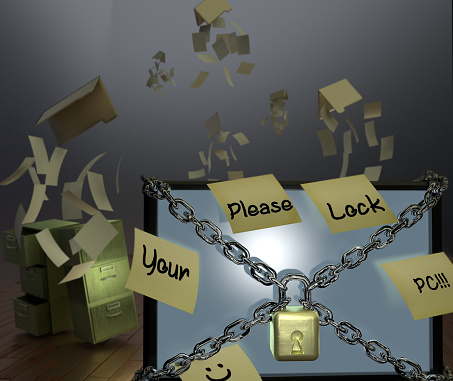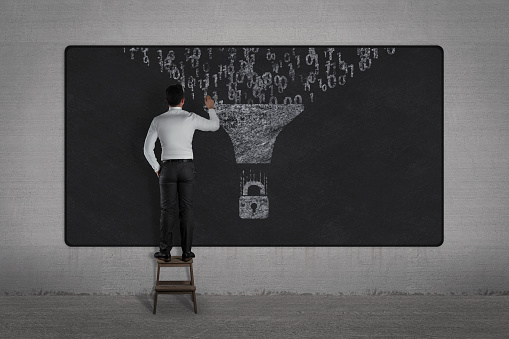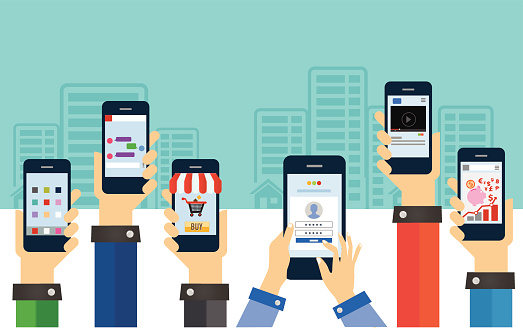Most homeowners and renters understand the importance of home security. In fact, in today’s world, it’s not uncommon for homeowners to spend hundreds or even thousands of dollars on home protection. But while securing your belongings is considered good common sense, homeowners don’t as often consider the concept of data security. This is understandable, but in reality, it’s just as important to ensure that your data is protected as well.

Unbeknownst to many, your home’s security system and its surrounding technology may even leave you susceptible to a data breach. These have the potential to wreak havoc from a personal data standpoint. Paying close attention to the technology you are using to protect your home can help you avoid the ever-growing risk of a cyber breach.
Here are a few things homeowners can do to keep their networks protected.
Strengthen Your Wireless Security
Securing your wireless router is paramount to effective data security. Your wireless networking security will depend heavily on the health of your router.
One useful tip?
Don’t leave your Wi-Fi on unless it’s necessary. This means that if you and your family are planning a long trip, don’t forget to turn your network off.
Other precautions include disabling your Wi-Fi Protected Setup, or WPS. The WPS is intended to make it easier for those within your household to join the central Wi-Fi network. However, it can also be used by hackers to gain unauthorized access.
Configuring your Wi-Fi’s signal strength is also important. Casting too wide of a net can leave you susceptible to outside hackers. As a security measure, configure it so Wi-Fi is only accessible to those within your home’s area. You can also disable your network’s remote management, and be on the lookout for any unknown devices or connections showing up on your network.
Update Your Software
Keeping your security systems up-to-date is important in ensuring nothing falls through the cracks. Applying updates and patches ensure you are running the most recent technology available for your device.
Your work doesn’t stop at updates, though. Installing an anti-virus solution built to detect, prevent and clear your system of viruses ensures a strong line of defense against hacking. While antivirus solutions won’t protect your system from, say, zero-day exploits, they can be helpful in preventing malware from entering your devices.
Install A Network Firewall
Firewalls are extremely useful in maintaining the security of your systems. This type of solution blocks unauthorized users from acquiring access to your private data. Installing a firewall is a solid step toward keeping your data safe. These can be installed via software, hardware or a unique combination of both.
Back Up Your Data
Computer users understand the frustration that comes with a hardware failure. In the event that this happens to you, it’s best to be prepared. Keeping a solid backup solution will give you peace of mind in the event of an accident. Test your backups thoroughly and regularly by creating dummy files and deleting them, or scheduling a day to unplug and determine how long it takes to get your system up and running. All this can help you form a legit plan of action to help you recover from a hardware failure.
Maintain Strong Encryption
Configuring your router improperly can pave the way for a data breach. You should use the strongest possible encryption methods for your device. Some of these protocols may include Wi-Fi Protected Access 2 (WPA2), Temporary Key Integrity Protocol (TKIP), and Personal Advanced Encryption Standard (AES).
Here are some tips to help you create a strong line of defense against a breach.
Update Your Router Password
It can be tempting to begin using a new router fresh out of the box, but be cautious. While your router has a set password, it may be easy to guess, or worse, printed right on the router itself. Changing your router’s password to something safe and known only by you is necessary if you’re hoping for optimal protection. The same goes for your Network name. While these typically come standard, you’ll want to change yours, though be careful not to include personal information such as your last name or address.
There are some things you can do to ensure a strong password. First, avoid using the same one for all of your accounts. If your password is stolen from one site, all other accounts for which you use it may be put at risk. You also shouldn’t share passwords with anyone or divulge them to anyone.
Approach Email With Caution
You may have taken all the necessary precautions to keep your home network secure from hackers, but often it’s not the technology that’s to blame for a breach. While it’s true that cyber criminals take advantage of unencrypted data, an inadequate firewall or out-of-date software, they also frequently target individual users. E-mail, for instance, is one of the most frequently used platforms by hackers. And while these attacks can hit suddenly and without warning, there are still things you can do to protect yourself.
If you receive an e-mail from someone you don’t know, don’t answer right away. Always first verify the person’s identity before responding. If you suspect an email from an organization may contain malware, first contact the company directly before replying. One giveaway is a misspelling in the URL of a malicious website. Also be sure to never share personal or financial information via e-mail or telephone.
Don’t leave your data security up to chance. All of these steps combined can help you form a solid plan for preventing a cyber breach.