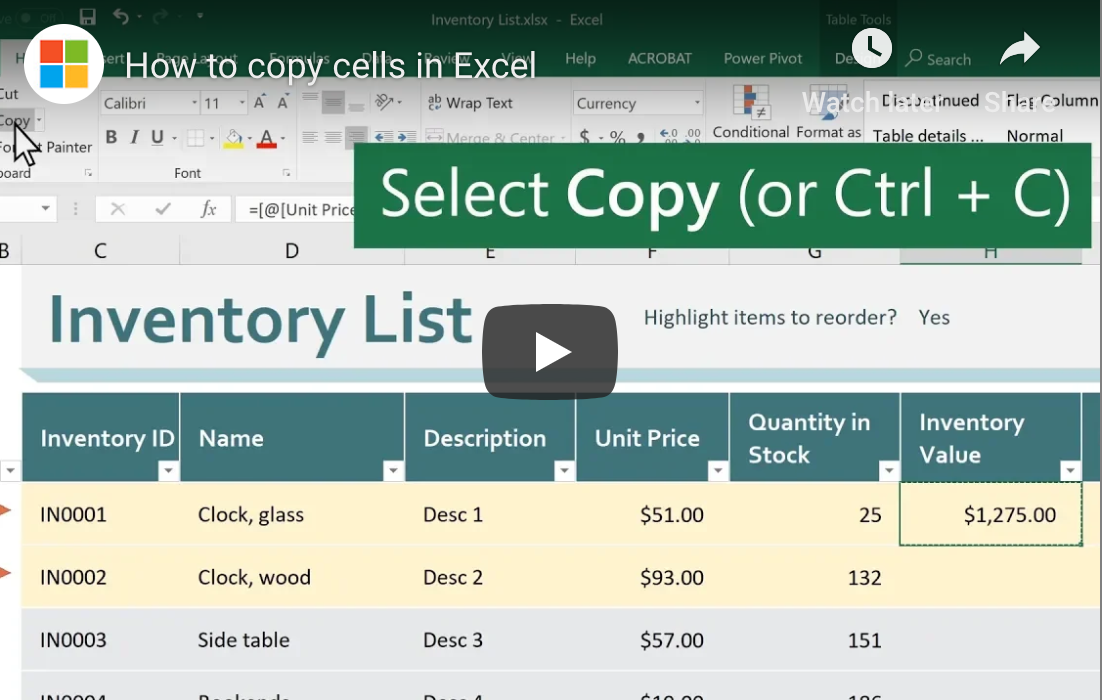Medical appointments and doctors’ visits are not enough. Patients want more contact with their healthcare providers, without necessarily needing to schedule more appointments and spend more time in the waiting room. 74% of patients polled in a recent West survey expressed a desire for more communication beyond the medical office visit.
This hunger for more communication parallels the growing role of digital communication in daily life. These same patients note that they are 21% less likely to call their medical providers than they were merely seven years ago. Rather than pick up the phone, patients want to use digital channels—the same ones that they’re already using for other communication—to maintain communication with their healthcare team.
How communications preferences have recently shifted
A recent study by Duke University addresses digital communication in the clinical setting beyond just personal preferences. Their studies found that over 95% of the American population has a cell phone, making it a tool for healthcare providers to leverage. But the standout piece of data, in a world that wonders about deliverability and whether messaging is actually getting through to intended audiences, is that over 90% of text messages are read—and within three minutes of transmittal. This data carries over across all age groups and socioeconomic demographics.
University of Toronto researchers supported this data with their research on the different impacts that text and email have on conveying a particular message. They found that text messaging conferred a higher level of urgency, and therefore function better around task-oriented reminders. Emails are better received than phone calls—19% of millennials don’t even listen to their voicemails—but are better for lengthier context-setting or other more detailed information transmittals.
What provider communications patients currently want between appointments
Patients want contact that aligns with the digital channels that they are using. Social media engagement can be useful for general knowledge-sharing around trends, treatments, and even regulation, but social media is not where the public is hungry for provider engagement. They want personal contact along the two channels they engage with the most each day: texting and email.
Texting
Minimal-to-no onboarding is needed for patients via texting since they are already using this to communicate with everyone from loved ones through coworkers. Consistently greater than five out of every ten patients polled preferred text communication about all logistical aspects of their medical visits, including setting-up and confirming appointments, post-operative instructions, payment issues, and even the transmission of lab results.
The good news is that from 2017 to 2018, the number of patients texting with their providers increased from 5% to 17%. This indicates increased adoption of digital communication channels on the part of healthcare providers. However, this 17% figure is still low, particularly compared to the 69% of patients who explicitly noted the desire to communicate more with their providers.
While HIPAA compliance has been a big obstacle to personalized text message transmission—which might accidentally bleed PHI if providers are not careful—there are simple ways to structure this message to avoid sending over PHI, while still delivering what patients need.
Email
Email can help resolve some longer-term or more complicated issues faced by patients. For starters, email can help add transparency to billing and insurance coverage. Even in advance of visits—and surely after—estimates of treatment costs can be sent, broken down into highly itemized detail. This allows patients to make informed treatment decisions based on what they can afford, or even contest charges with ther insurance companies. Cost visibility and transparency is another way to build trust and rapport with patients, which will reinforce a positive clinical relationship.
Email correspondence is less urgent than text messaging, but still timely and pressing. Because of this, it can be a powerful tool for reminders as well as education. Some patients have chronic diseases, but ongoing education and community-building can be helpful in managing their conditions; this can be achieved through regular emails. Healthy and ill individuals alike can benefit from education regarding disease prevention and wellness, which is easily transmitted via emails.
There’s an additional layer of education inherent to this information sharing, relevant to expectation management. By owning the sharing of reliable medication, a provider helps guide their patients to quality information and thus reduces the likelihood of misinformation. Pointing patients in the direction of useful resources has further benefits by structuring their vocabulary, and conveying the sorts of topics and conditions around which the provider is an expert to be consulted. Rather than bombarding patients with this information during the time of an office visit, this allows patients to absorb information at their own time and pace; office visits, in turn, become more focused around acute conditions as well as examinations and other activities that require face-to-face interaction.
Surveys
This one might come as a surprise, but 53% of patients are open to completing surveys for their healthcare. Surveys help standardize responses and reliably collect answers. While this can also provide statistics that could be useful for research and professional discussions, this can directly and positively impact patients by ensuring they get the appropriate medical response—and quickly, because specific replies can automatically trigger particular pathways and flag providers to take action.
Some health situations work better than others for survey follow-ups. Chronic conditions, new medication, recent procedures, and hospitalizations are some of the common patient experiences where surveys could help track outcomes and make sure providers intervene when necessary.
How healthcare can use automation on these channels to strengthen connections with patients
Patients don’t need to see the details behind the digital solutions put into place; they need to feel the effects of these solutions through the perception that they can reach their providers when needed. And if providers—with schedules already jampacked—are effectively increasing their availability to patients by opening up new lines of communication, something’s gotta give. This is where automation comes into play.
Implementing digital solutions in the health space comes with some upfront set-up and ongoing maintenance, but it also opens the door for the use of tools to automate parts of patient correspondence. These changes create a more positive patient experience, and drive patients to experience partnership with their providers in ways that could encourage their compliance and hence generate better outcomes.
What does this look like? Automate reminders and follow-up surveys to keep patients on track, and use chatbots strategically to help field the easiest and most common questions that pop up. Automation allows for easier, consistent follow-ups with patients after procedures and hospitalization, allowing for earlier interception of any issues. Treatment adherence can be reinforced with automated reminders, without utilizing support team and administrative time.
Using automation frees up provider time for cases that require one-on-one attention, or even generally allows more time for patient consults. Without compromising bedside manner—if anything, enhancing it—providers can increase the amount of support they give to their patients, while freeing up more time of their own.
The healthcare industry has been slow to adopt these new digital communications channels. As a result, providers are missing out on opportunities to connect with their patients and give them the modernized healthcare experience that they seek. Above, we have broken down the key trends in digital communication. We’ve addressed the key directions in which healthcare providers can move in order to stay up-to-date and well-connected with their patients. Even if a comprehensive overhaul of digital communications is not possible, just implementing one of the strategies listed above could go a long way in reinforcing positivity in the provider-patient relationship. Progress is being made constantly to improve security in ways that help ensure HIPAA compliance, and so there really is no reason to abstain from pursuing these trends and giving patients the digital communications experience they’re seeking.