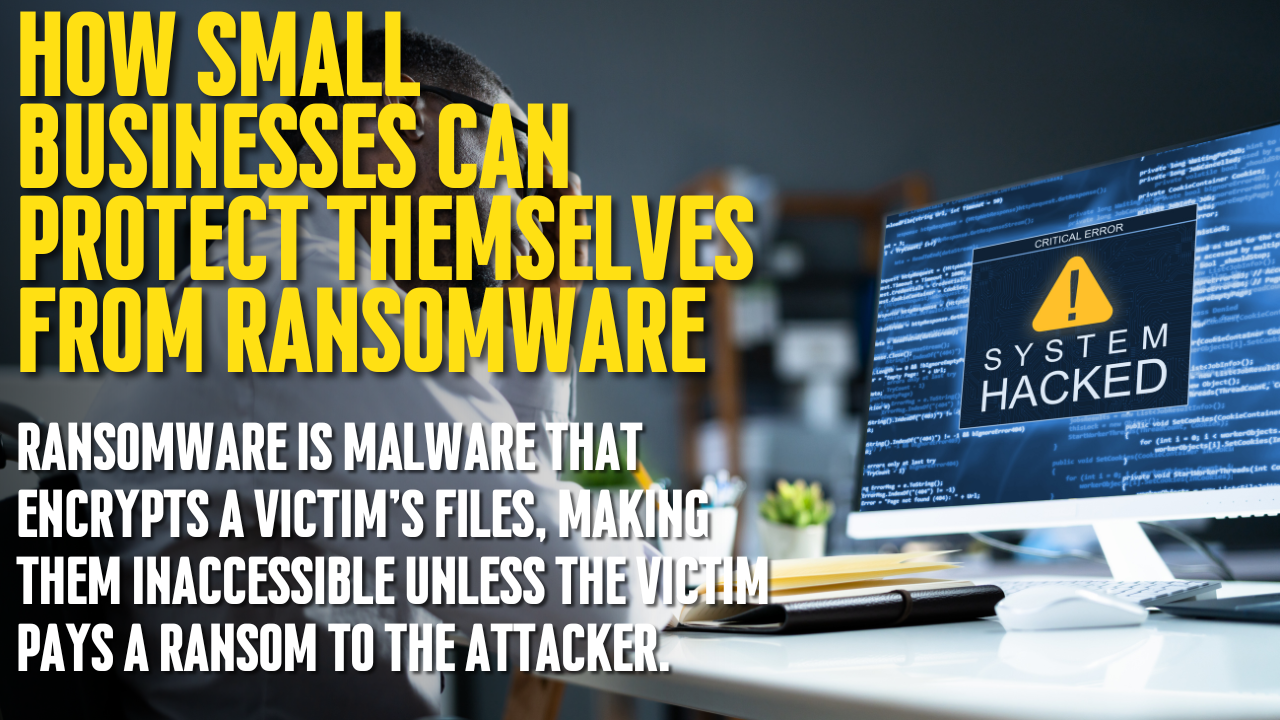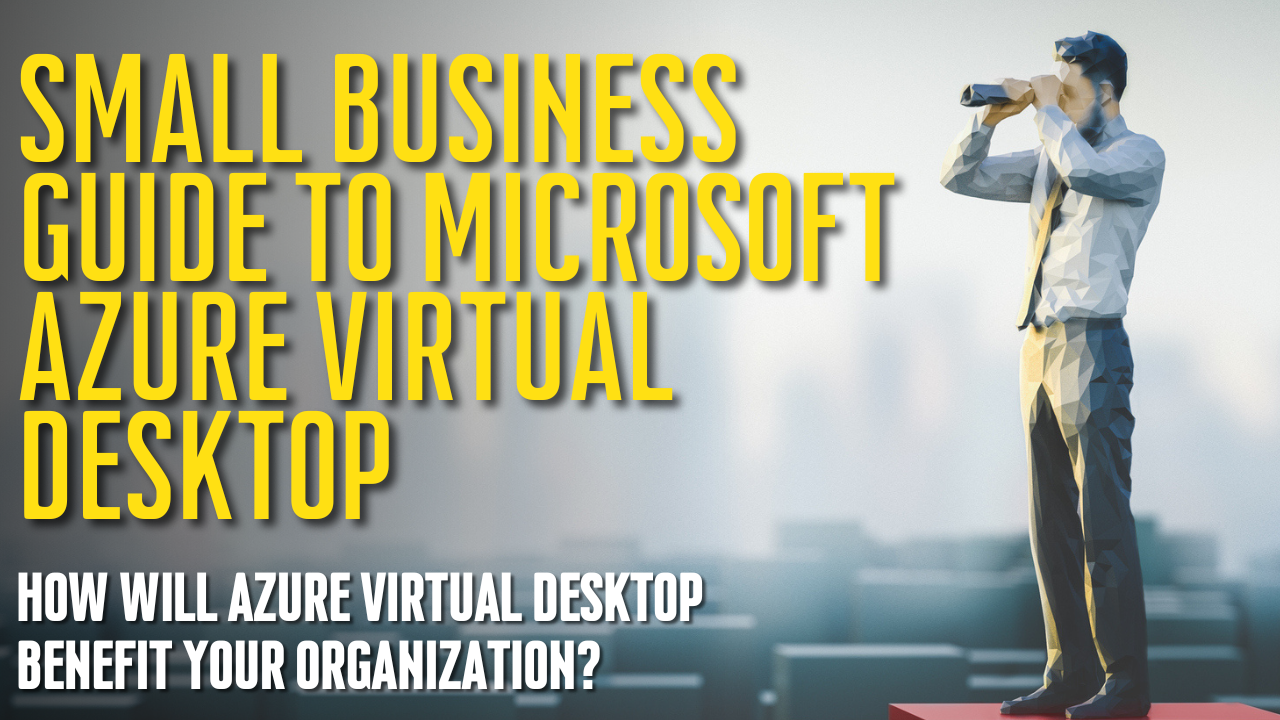Benefits Of Windows 365 For Small And Large Businesses
KEY POINTS FROM THE ARTICLE:
- Windows 365 is a cloud-based PC that uses a subscription model to help organizations cost-effectively scale operations.
- Windows 365 offers businesses top-tier end-user experience, easy IT administration, seamless health and performance monitoring, reliable security, and compliance with US and international regulations.
- Users can log into their PC from any device.
- We are a trusted Microsoft partner that can help businesses to get started on Windows 365.
Windows 365 is your PC in the cloud. Users can now stream personalized experiences using any device, anywhere. While individuals and teams work seamlessly, it is easy for IT managers to configure and manage devices. The wholesome experience includes accessing a personal desktop, content, apps, and settings.
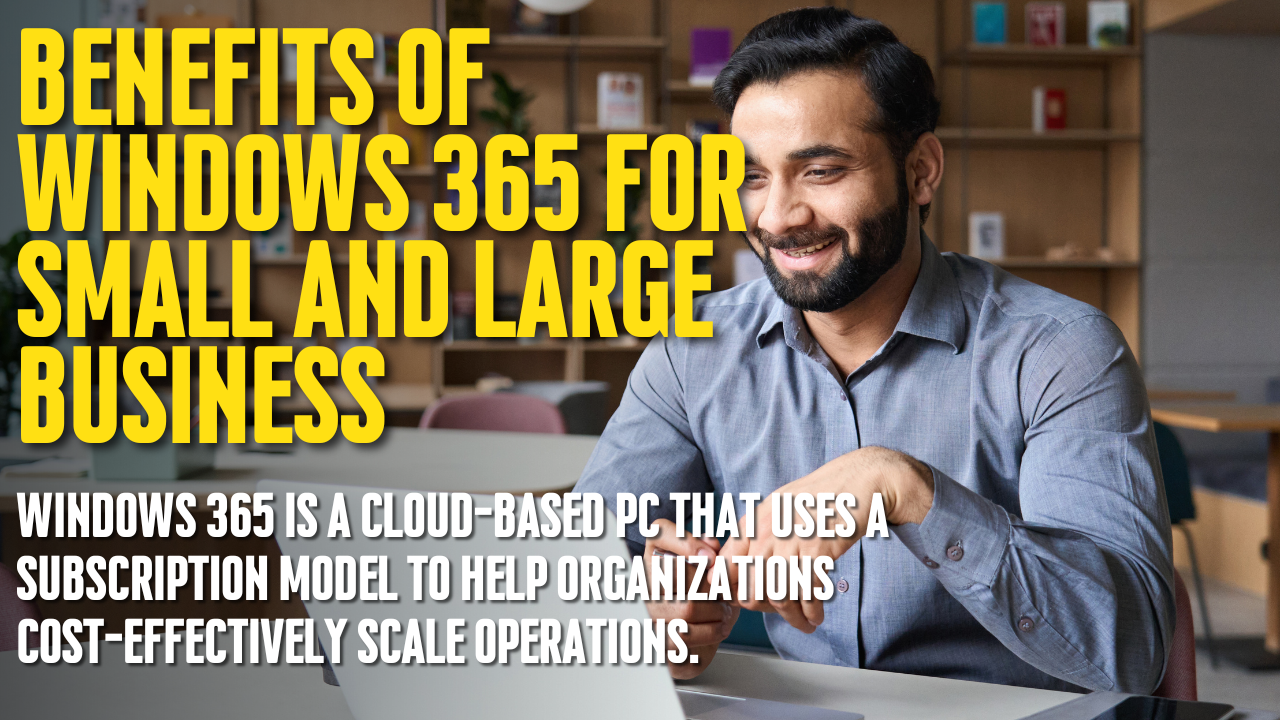
Benefits Of Windows 365 To Businesses
Windows 365 is an excellent way for businesses to transition to cloud-based solutions. Organizations can now secure and optimize hybrid work. Let us consider the key benefits of Windows 365 to businesses of all sizes.
Top-tier User Experience
Windows 365 optimizes employee productivity through automation and simplification. Unlike on-premises software, the cloud-based solution offers users automatic upgrades at no extra fees. Businesses can now enjoy the superiority of the latest Microsoft innovations in daily operations. The time and financial costs of manual software upgrades are eliminated.
Users no longer have to carry multiple devices when moving from one place to another. One can access their virtual PC from a website and resume their session where they left off. Individuals can now work faster since the cloud PC is independent of the physical one—users can select preferred features such as optimal processing power and storage. The IT department handles all configurations, freeing up teams to focus on goal attainment. Microsoft also offers faster internet speeds for cloud PCs than for traditional devices. Making workloads easily manageable can improve employee morale and organizational productivity.
Easy Administration
Microsoft uses familiar tools such as Microsoft Endpoint Manager (MEM), eliminating the need for IT professionals to get additional training. MEM is a central device management point for both physical and cloud PCs. Allowing admins on Windows 365 to easily assign PCs complements a company’s onboarding process since new employees can settle fast. IT admins will also easily assign users sufficient processing power, storage space, and apps. Groups on Windows 365 allow the IT department to reuse configuration settings to reduce time when assigning devices to new users. Organizations no longer have to maintain idle devices. Admins have the liberty to add and remove devices to match organizational needs. Organizations can now enjoy new technology tools and more extensive networks with no additional infrastructure.
Performance And Health Monitoring
Windows 365 lets IT managers view system analytics, such as connection speeds. The platform also checks whether users access vital services such as Azure. Microsoft runs continuous diagnostics and alerts admins when problems are detected. The system also generates suggestions on how to fix particular issues. Automatic reporting on key performance metrics enables admins to understand user experience in the organization better. The automated reports also indicate whether the memory and processing power allocations are optimal for employees. Microsoft allows organizations to upgrade their cloud PCs as their needs expand.
Security And Compliance
Windows 365 is compliant with US and international regulations. The platform only features licensed applications from the Microsoft suite.
The primary benefit of cloud PCs is preventing users from downloading corporate data to personal devices. The Zero Trust security model allows businesses to protect data better using tools such as multifactor authentication. Windows 365 uses the least privilege access principles to limit what employees can view based on their role. Defender protects cloud PCs from possible malware attacks. Encryption of both data at rest and in transit protects organizations from losing sensitive information to criminals. Organizations manage their data. Microsoft maintains utmost transparency on how data is stored and used.
Data Management
Accessing data on Windows 365 is as easy as it is secure. The cloud-based solution stores session information to allow users to resume tasks exactly where they left off. Constant data backups to Microsoft cloud facilities allow employees to remain productive regardless of their devices. Information loss is minimized to help businesses to benefit from big data. IT administrators can protect sensitive corporate data by managing users’ permissions. Admin privileges extend to deciding whether users can download specific files to their devices. Businesses can now centralize analysis to get insightful data analytics.
Effective Communication
Users can collaborate quickly on Windows 365 using Microsoft communication tools such as Outlook. Great applications such as Microsoft Teams allow businesses to schedule and have meetings conveniently. The app aims to eliminate disruptions since teams can remotely participate in collective projects while communicating well. Features such as instant messaging enable users to coordinate daily activities. Microsoft OneNote is available in the cloud-based suite to ease idea sharing. Communication is also easier on Windows 365 due to automation in recording details for future reference. Shared mailboxes and calendars help to align employees’ actions to particular objectives. IT admins should avail necessary communication tools to specific employees. Improved access to information could make companies more innovative.
Easy To Scale Business Operations
Windows 365 is a great way to scale operations. Firstly, eliminating the need to buy new devices makes it possible to handle more operations cost-effectively. Window 365’s subscription package includes license fees for particular applications. Secondly, businesses can easily manage IT services even with a small workforce. Microsoft Endpoint Management enables enterprises to control devices through extensive automation easily. Admins can easily add applications to devices and use predefined groups to configure them. Reusing configuration files enables organizations to maximize productivity even with new individuals and teams. Thirdly, the Windows 365 suite includes all applications available for physical PCs. The feature allows users to access necessary data and applications from anywhere.