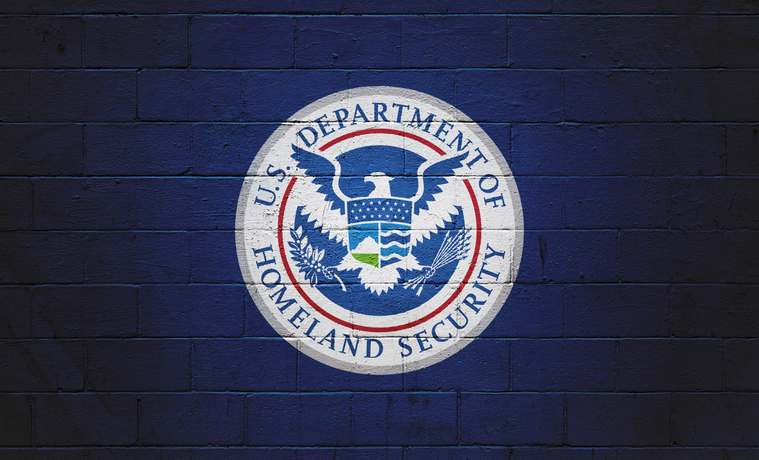The American Medical Association recently shared its new AMA AI policy recommendations with the public. The AMA sees great potential to improve patient outcomes through this technology, but they also want to ensure that oversight and accountability for this augmented intelligence are in place so that the technology is used justly and effectively.
The Role of AI in Healthcare
The goal of artificial intelligence is to mimic human cognitive processes. Why would we want this in healthcare? It’s because healthcare, like many industries today, has endless amounts of data, more than any human could ever research, consider, or draw conclusions from. In theory, AI doesn’t possess these limits. The right AI technology could take all of the relevant information provided to it, identify the patterns, and develop best practices and true data-driven recommendations from it.
Today, in the medical community, we have studies that say if A, then B will probably occur. But often we can’t distinguish between correlation and causation. It’s hard to account for all of the related factors C through Z. But as AI technology develops, it will be able to do this, leading to:
- Earlier detection
- Better understanding of risk factors
- More personalized treatment recommendation
- Reduced waste on treatments that don’t work or unnecessary diagnostic testing
- Reduced cost associated with complications
- More quality-based care for patients versus fee-for-service and greater profitability for healthcare organizations. The two are not opposed but perfectly align when AI is involved.
Why Is a Policy Needed
The AMA supports insurance coverage for AI-enabled technologies that comply with state and federal regulations. Any AI developed must hold in highest regard the safety and privacy of patients.
The AMA does not support mandating that physicians or institutions use AI. They believe the technology’s benefits speak for themselves. And healthcare organizations and physicians will see that.
The AMA believes that their new policy clarifications help medical facilities:
- Prepare for a transition to more AI-supported healthcare decisions, which will include new ways of thinking and new care delivery models
- Facilitate more effective communication among patients, doctors and the associated care teams regarding how AI is being used in decision-making processes
- Rethink facility workflow, not just using AI but integrating it into their IT systems, ensuring consistency in patient care
- Advance more affordable access to AI technology so that all patients, regardless of income, benefit from these advancements
- Effectively incorporate end-user feedback to continually improve the technology.
Does AI Put Physicians at Odds with Technology?
Physicians and staff should never be made to feel that AI is over-ruling their professional judgment. For one, AI today has no empathy. It cannot, therefore, consider matters of empathy in the decision-making process. That’s a uniquely human trait.
AI does not replace human physicians. Just like the MRI improved our ability to diagnose and assess certain conditions, AI augments a medical service provider’s ability to deliver quality care.
Gerald E. Harmon, MD, former chair of the AMA Board of Trustees says, “Medical experts are working to determine the clinical applications of AI—work that will guide health care in the future. These experts, along with physicians, state and federal officials must find the path that ends with better outcomes for patients… We have to make sure the technology does not get ahead of our humanity and creativity as physicians.”
Why AI is Coming at the Perfect Time
As the US healthcare system shifts from a fee-for-service to a more outcome-based system, organizations will need to have cost-effective systems in place to reach those outcomes. As reimbursement rates shrink, institutions turn to innovations that can streamline patient care, cut costs and enhance quality.
How AI Is Being Used Today to Improve Patient Outcomes
AI isn’t a future technology. It has real-world applications today.
Multiple studies support AI’s ability to perform in its role as an augmentation to human physician judgment.
A cardiovascular group employed current AI technology to detect abnormalities across common diagnostic tests, leading to fewer errors in diagnosis, and improved patient outcomes.
An orthopedic group used AI to identify hard-to-spot fractures and soft tissue injuries that can lead to a lifetime of chronic pain for patients. The technology allowed them to detect injuries with greater accuracy and to spot them earlier when minimal intervention could eliminate the potential for a lifetime of reduced mobility and declining health.
A neurology clinic utilized current artificial technology to identify new biomarkers that allowed for earlier detection of neurological diseases such as amyotrophic lateral sclerosis (ALS). Manual tests for this disease are costly and time-consuming. AI was able to pinpoint which patients would benefit from the testing and when other possible causes of symptoms needed to be explored first, significantly cutting costs and hours worked per patient while improving patient outcomes.
Integrating AI Technology
Artificial intelligence is getting more affordable and accessible. Early adopters will be able to establish themselves as the innovators in the industry through this technology. Given this technology’s potential, As more organizations invest, we’ll continue to see better patient outcomes and a healthier overall system where results-based pay systems truly work in the favor of both healthcare organizations and patients.