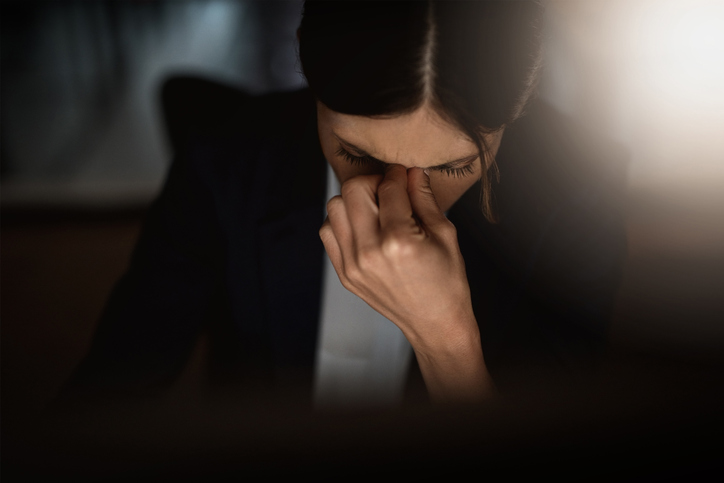You know running a successful business requires much more than just offering a great product or service. It takes constant engagement and collaboration of all of your employees to produce the best results, and it takes your best effort to remain competitive in a crowded marketplace. Collaboration between employees used to mean lots of daily and weekly meetings. Those long hours stuck in the meeting room often wind up taking a toll on productivity, and this loss of productivity is quite often negatively reflected in a company’s bottom line.

The good news is that modern technology now provides an alternative to the traditional meeting: Online meetings. Conducting meetings online not only saves employees travel time and the expense of attending a meeting in person, but quality online meeting software provides the tools that make hosting a meeting more convenient and more efficient than ever before.
Many companies used to avoid online meetings because they were complicated to set up, time-consuming to maintain, riddled with technical problems, and expensive to purchase. But now there are no more excuses. Microsoft offers businesses of any size a quick, powerful, and inexpensive way to streamline meetings: Microsoft Teams and Microsoft Teams Rooms.
What is Microsoft Teams and What is Microsoft Team Rooms?
Microsoft Teams is an ideal way to keep everyone who works at your company, as well as your partners and shareholders, in the loop and working in concert. Microsoft Teams is a suite of communication tools, including web-based, allow employees access to secure and private chat, file sharing, critical business apps, and the video meeting software, Team Rooms. Microsoft Team Rooms eliminates many of the hassles and time-sucking aspects of face-to-face meetings while still allowing them to be productive.
Whether you are having a 1-to-1 meeting or hosting a webinar for hundreds of people, Microsoft Team Rooms goes beyond many of the standalone online meeting solutions to give you the features which really matter to you. A few of these standout functions are easy scheduling, one-click joining, automated note-taking, extensive whiteboarding tools, along with the ability uploading files and share desktop screens. The best part is that Microsoft Teams and Microsoft Team Rooms is part of the Office 365 subscription you probably already use!
How Can Microsoft Teams and Microsoft Team Rooms Help to Make Your Next Meeting Better?
When it comes to hosting a productive meeting, you need a system that you can depend on no matter what. Microsoft Team Rooms has you covered by:
- Offering a single platform accessible through desktop computers, mobile devices, and dedicated video conferencing systems. Whether your meeting attendees are at your home office, in the field or even at home, accessing Microsoft Team Rooms is a breeze. Everyone will be able to participate fully using one seamless and secure application.
- Securing your data. As part of the Office 365 suite of applications, Microsoft Team Rooms reduces the security risk of transmitting your private data using another video conferencing solution. Microsoft is dedicated to protecting your information.
- Making administration and maintenance a snap. Even if you have a dedicated in-house IT department, you want it to concentrate on running your business, not your video conferencing software. Setting up Microsoft Team Rooms is intuitive, and if your employees ever run into problems, assistance is always available.
- Providing almost infinite scalability. Do you host a variety of meetings from small groups to large webinars? You don’t have to spend thousands of dollars on dedicated video conferencing equipment, use any smart monitor or computer-attached screen. Do you have a lot of new hires? They can immediately access Microsoft Team Rooms meetings with their Office 365 account through their computer!
- Supporting post-meeting follow-ups. Since Microsoft Team Rooms is part of the Office 365 suite of applications, if you choose, your employees will continue to have access to notes and files after the meeting. This accessibility makes it a snap for your employees to work together and reduces the amount of time it takes to complete a project.
With the quality tools you need to host an online meeting, the collaborative tools you need for your employees to be productive, and a price point you can’t believe, Microsoft Teams and Microsoft Team Rooms are a comprehensive online meeting solution.