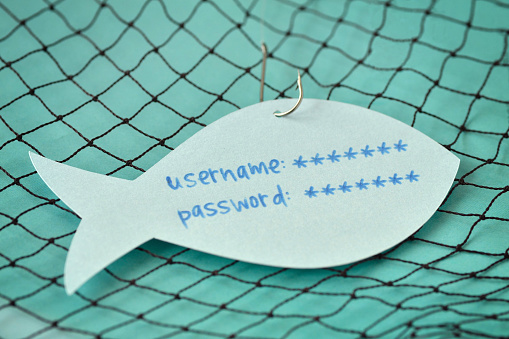Not-for-profit organizations frequently contend with the lack of time and money necessary to afford large IT investments that are critical for achieving efficiency in their operations. Those organizations that can afford these technologies constantly have to deal with scarce resources and manpower needed to manage the technology.

There is another glaring problem within the nonprofit environment: the staff, Board members, and volunteers are often spread across several locations. Further, their extensive use of different devices and operating systems (OS) tends to result in difficulties accessing the organizations’ latest files.
Microsoft Office 365 – addressing the challenges nonprofits face
Office 365 is Microsoft’s global offering designed to provide eligible users with access to the company’s top-of-the-line cloud-based tools for collaboration and productivity. The service is complete with web conferencing and high definition (HD) video, calendars, business-class email, online Microsoft office suite, as well as file storage and sharing.
While Microsoft has a provision to offer these services to eligible, qualified nonprofits as a donation, the organizations can purchase important additional services for a small fee. In addition to the rich apps connected to Microsoft Cloud always being up-to-date, they are available for users on a 24/7 basis.
If all this isn’t reason enough for you to jump aboard the Office 365 bandwagon, then read along to find out further why your nonprofit should invest in Microsoft Office 365.
Voice and web conferencing allows for easy collaboration
Successful running of any nonprofit heavily depends on the quality of collaboration between its members. Among the suite of tools that come with Microsoft Office 365 is Skype for Business, an all-in-one tool for web conferencing, video calls, voice calls and instant messaging.
The HD video conferencing capability means that nonprofit teams can meet and collaborate with each other regardless of where they are located. Out-of-office personnel and volunteers can remotely share data and influence timely decision making.
Skype for Business has a note-taking feature that works in real time. This can allow you to keep track of notes and new ideas from every meeting.
Social networking is easier with Office 365
Every Microsoft Office 365 Nonprofit plan comes with the tech giant’s internal social network, Yammer – designed for organizations like your own. With your own Yammer site, it is easier than ever to bring teams together regardless of where they are located across the globe. Yammer allows the organization’s internal staff, volunteers and other stakeholders to connect, share, and collaborate seamlessly at all times.
Teams can edit and share documents on the go
Microsoft Office 365 also includes Microsoft’s cloud-based file-sharing tool SharePoint Online. With this advanced file sharing tool, teams can easily edit and share documents with one another, even on their mobile devices. Many users love the fact that they can actually edit documents simultaneously with colleagues on this cloud-based platform – effectively saving time and the possible confusion associated with back and forth emailing of documents.
There is just so much you can accomplish with your documents in the cloud. Your board reports will be available so you can share them remotely or access them, along with grant applications and other equally essential documents anywhere, at any time.
Microsoft’s online office suite, Office Online, also allows you to create and edit files using lightweight Microsoft Office web apps including Word, Excel, OneNote and PowerPoint. So, your team has the liberty to open, view, and edit various document forms right from their browsers, both on iOS and Android devices.
Both staff and volunteers can use Microsoft Office 365 to open, view, and edit practically any document on up to five of their devices. This empowers them with the flexibility to work anywhere, anytime.
Guarantee of security and compliance
Data security is one of the greatest concerns to any nonprofit organization. Nonprofits also have to comply with applicable privacy and compliance laws. The good news is, Microsoft’s Office 365 is engineered to the highest level in privacy and security standards.
The service has built-in malware protection to safeguard your data in the cloud. As such, your nonprofit organization can have peace of mind storing its data in the cloud and sharing even the most sensitive information without running the risk of noncompliance with data protection requirements.
Nonprofit organizations enjoy 24/7 support
Office 365 offers the luxury of 24/7 professional-level customer support so you won’t need any IT staff to stay on call. The level of support your nonprofit organization gets depends on your organization’s Office 365 Nonprofit plan.
Final thoughts
Technology related problems can create indecisiveness and slow down efforts in the nonprofit environment, eventually taking a toll on important mission activities and hurting productivity overall. With its full range of capabilities, as well as its cloud accessibility that ensures collaboration both online and offline, Microsoft Office 365 is a great tool for every nonprofit organization that wishes to achieve maximum efficiency.