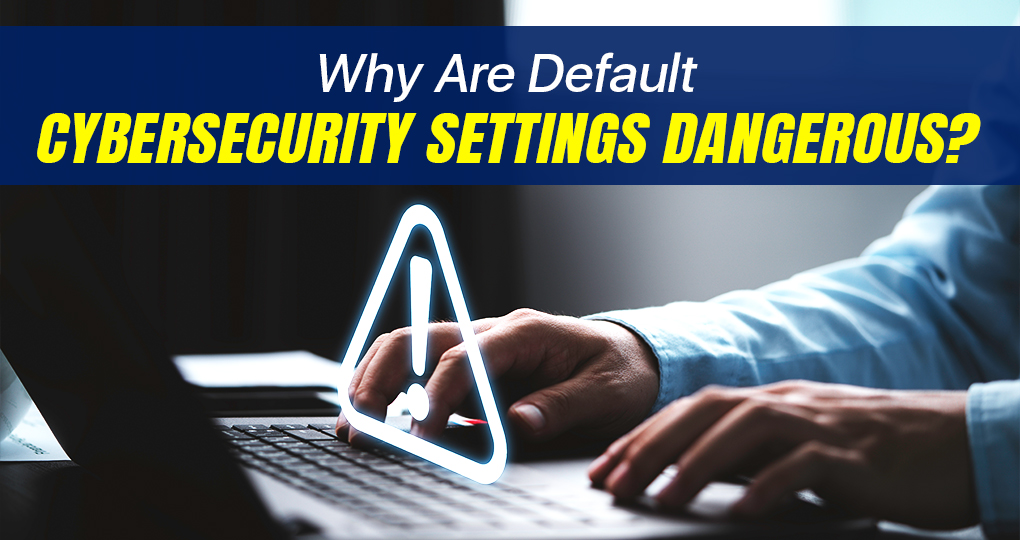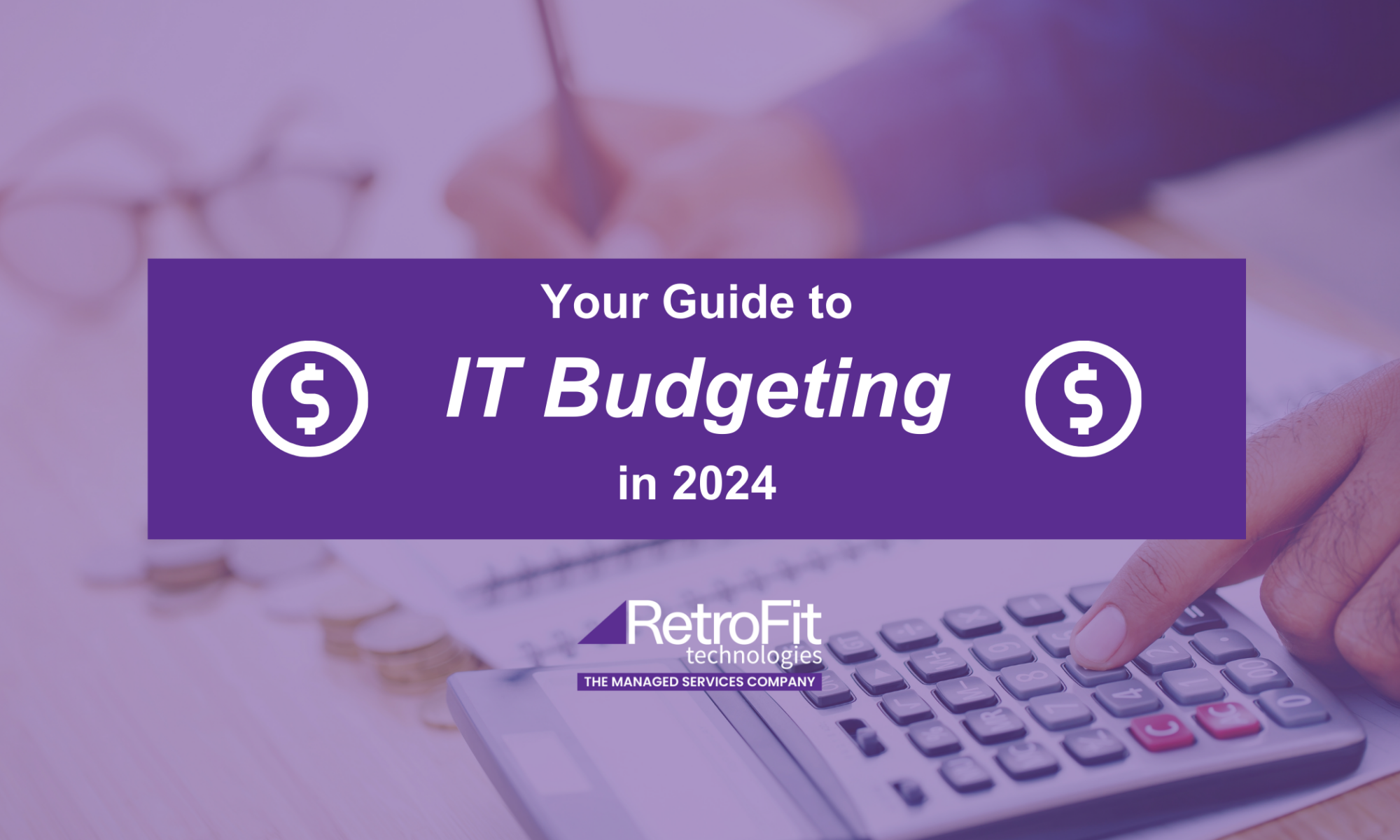As the holiday season approaches, many parents and guardians are eager to find the perfect gifts for their loved ones. Among the popular items on children’s wish lists are various devices such as tablets, smartphones, and game consoles. While the idea of gifting the latest technology to your child can be exciting, it’s crucial to think about their online safety beforehand.
To ensure a memorable and safe experience for your child (or whoever may be receiving the gift), it’s essential to prepare adequately before handing over any new device. From researching the device to setting it up prior to giving the gift, and fostering open communication with your young one, you can make informed decisions about their online activity. By following these guidelines, you will not only provide a wonderful gift but also promote a secure experience for your child.
Key Takeaways
- Prepare for the new device by researching and setting it up in advance
- Don’t rely on default settings to ensure online safety
- Establish a Family Agreement and maintain open communication with your if necessary
Investigate the Device
Utilize search engines to explore opinions from parents and guardians about the device your child desires and its impact on others. Consult with your acquaintances or others during school runs for additional viewpoints.
Common Sense Media assesses games, apps, and services, assisting you in determining their suitability for your child.
After selecting a device, examine the available parental controls and privacy settings to ensure online safety, manage the internet and app usage, and mitigate technology risks such as exposure to inappropriate content or social media sites.
Set up the device ahead of your child opening it
Ensuring the most secure and worry-free experience for your child starts with preparing the device before giving it to them. Familiarize yourself with the tablet, phone or console, and set up safety settings and parental controls to your satisfaction.
When handing down a second-hand device, make sure to reset it to factory settings, removing any pre-existing apps and settings.
For Android devices, you can manage content restrictions in Google Play to control what can be downloaded. On Apple devices, go to Content & Privacy Restrictions in Screen Time to block and limit specific apps, restrict explicit content, and manage purchases and downloads.
While setting up parental controls is essential to your child’s online safety, remember that open communication with your child is equally important. To further explore parental controls, consider visiting relevant web pages and create a Childnet Family Agreement for clear guidelines and expectations.
Don’t Presume Default Settings Offer Maximum Security
When gifting devices this holiday season, it’s crucial to consider the online safety of your loved ones, particularly parents and caregivers. Default settings on new devices might not offer the highest level of security, so it’s essential to go through them and make adjustments as needed.
- Double-check privacy settings: Ensure that the privacy settings are adjusted according to your preference, limiting access to personal information and enhancing overall safety.
- Enable parental controls: Many devices come with parental control features, but they may not be activated by default. Make sure to turn these on to restrict inappropriate content and monitor usage.
- App safety: Carefully examine the default apps, as some may include in-app purchases or collect personal information by default. Adjust their settings or uninstall them if needed.
- Strong passwords & multi-factor authentication: Create strong, unique passwords for every device and account, and enable multi-factor authentication (MFA) wherever possible to provide an additional layer of security.
- Software updates: Ensure all devices are up to date with the latest software and security patches. This helps prevent potential vulnerabilities and keeps devices protected.
Taking the time to verify and adjust default settings on gifted devices will dramatically enhance the online safety for your family and loved ones.
Establish a Family Agreement
Creating a family agreement aids in defining limitations and setting expectations regarding your family’s device usage. It encourages discussions about internet utilization among family members. As technology evolves and new devices enter your household, it’s essential to update the agreement accordingly.
When your child obtains a new device, consider revising the agreement to clearly outline usage rules, including location, duration, and guidelines for app downloads or purchases. This helps maintain boundaries and ensures quality time with family.
- Children: New devices and usage rules
- Families: Establish expectations
- Family Agreement: Updates as technology changes
- Boundaries: Clear guidelines for device usage
- Quality Time: Maintaining balance between technology and family interaction
Having a Conversation
When guiding your child through the digital world, it’s crucial to ensure they understand the importance of approaching you for assistance when faced with unfamiliar or troubling content. Despite enabling parental controls, no system is entirely foolproof. That’s why preparing your child to handle unwanted content is essential.
Consider incorporating these useful tips to better equip your child:
- Teach them to use “report” and “block” tools effectively
- Show how to turn off the device and seek help from a trusted adult
One of the keys to building trust is to engage in regular conversations with your child about their online activities. Approach these discussions with curiosity rather than anger; if they feel comfortable and confident, they will turn to you with any issues they encounter. Some ideas to strike up a conversation with your child include:
- Asking about their favorite apps and websites
- Requesting their help with an online task
By fostering open communication, you can help ensure your child’s safety online.
Don’t Allow Unsecured Gadgets to Put Your Family at Risk
When giving devices as gifts this holiday season, it’s essential to consider the online safety of your family members. As a parent or caregiver, consider following the precautionary measures listed above to ensure a secure digital experience. By following these guidelines, you are taking necessary steps to safeguard your family’s online safety while enjoying the benefits of modern technology over the holidays.