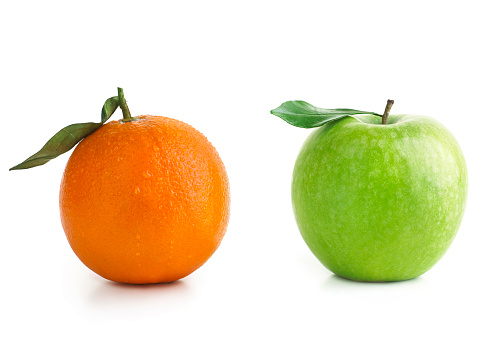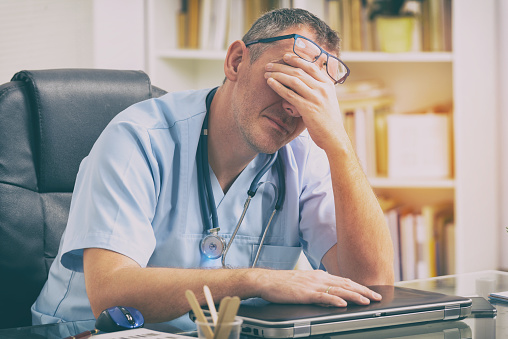Azure Stack has commanded plenty of loyal followers since its release, and it’s easy to see why. The platform provides many of the same great benefits users found in Microsoft’s Azure. Chief among them is the impact on multi-cloud environments. Building and deploying applications have become easier than ever before, and users are now able to enjoy the same familiar, tried-and-true tools to streamline their web operations. These factors plus a wide variety of others combine to create a solid case for Azure Stack.

Before you decide if a service like Azure Stack is right for your company’s IT structure, it’s important to know what benefits you’re dealing with. Knowing the basics of Azure Stack and its usage capabilities can help you determine whether it makes sense for your unique business needs.
What is Azure Stack?
It’s an extension of Microsoft’s Azure, and helps companies combine cloud computing with on-premises environments. Consistency is key with this type of platform, as it allows companies to deliver Azure’s unique services from their own unique datacenter for consistent hybrid cloud deployments.
What Are Some Benefits of Azure Stack?
There are many benefits associated with Azure Stack. For instance, users can apply Azure web and mobile services, architectures, and containers to extend legacy applications through the use of consistent processes in the cloud and on-prem. They can also build applications with a consistent set of tools and services, then deploy those applications to the appropriate location by writing code just once.
It allows companies the flexibility to seamlessly transition workloads between private and public environments, bringing a whole new world of potential for those who have long hoped for a turnkey solution to deploying applications. While deploying new cloud applications once took hours or even days, with Azure Stack, users can deploy them in mere minutes with the use of prebuilt solutions from Azure’s Marketplace. Add-on products, such as Commvault Hyperscale, are also integrated easily with Azure Stack.
One other perk users find in Azure Stack is its payment structure. Users pay only for the services they actually use, which can also be found in Azure.
How Can Azure Stack Be Useful For Federal Agencies And Financial Service Providers?
While Azure Stack is beneficial to companies across diverse industries, its capabilities are particularly helpful in the federal agency and financial services realms. Nearly all industries must comply with some sort of financial regulations, required either by internal policies or by customers. Security-wise Azure Stack satisfies requirements that dictate sensitive data must be stored in one tightly managed location.
Among the many benefits of Azure Stack for federal agencies is the ability to provide edge and disconnected computing for remote users, such as military members in a combat zone or other areas where access to the cloud may be difficult to come by. The ability to process big data at the edge and have this data sent to one central location is highly useful to federal agencies.
Additionally, Azure Stack allows large agencies to build out private clouds to serve their internal teams, which provides specialized services both cost-effectively and securely. Azure Stack allows federal customers to remain compliant with governing regulations that call for the security of privileged and classified information, which may later be moved to a public cloud once those security requirements expire.
Adequate security is vital in the financial world, and today’s top financial organizations simply can’t afford a breach. Large financial service providers have the opportunity to host Azure Stack-as-a-service to other business units, resulting in a private cloud that becomes a consumable service. With this, business units are able to avoid the security issues that come from operating outside of a private cloud. Financial service providers are also able to now scale quickly with Azure Stack, given their ability to transition to the public cloud during times of heavy traffic.
What Are Some Azure Stack Storage Options?
When it comes to persistent storage while using Azure, developers are faced with three basic options:
- Tables
- Blobs
- SQL Databases
The latter is a database-as-a-service that offers a variety of the same features found in SQL servers, but without the overhead of one key figure: database administration.
Tables have the capabilities to support upwards of 200TB of basic structured data. This may be a good option for those who prefer a NoSQL database, similar to that of MongoDB, but without the need to manage a data store service.
There is also the option of Blobs, short for binary large objects, which are unstructured storage objects built for the storage of binary data. It can be accessed through API commands or REST, and has about the same storage capacity as Tables.
Wrap Up
All in all, Azure Stack has proven well worth its weight in terms of convenience for developers. If its current state is any indication, there should be plenty of exciting new features to look forward to in the years to come.