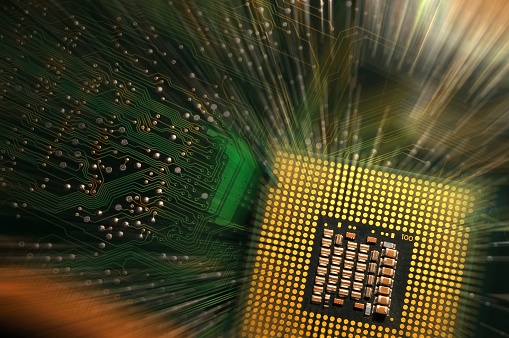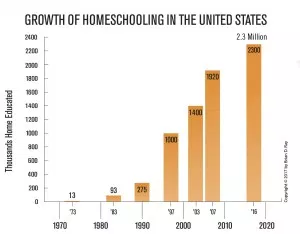Healthcare workers are stressed. Physicians have burnout and the highest suicide rate among the traditional professions. Nurses somehow soldier through it all, but everyone in healthcare who provides support to physicians and nurses feels the stress.

A few innovations, like medical scribes, have eased the burden a bit and let physicians focus more on the patient and less on the EHR. Though this is helpful, the entire healthcare industry needs a boost into the 21st century. The obvious solution is better for EHR systems.
What if EHRs were intelligent enough to record everything and populate the records automatically?
That day is not far off. Speech recognition is advancing by leaps and bounds. All the physician would have to do is correctly pronounce the name of the field, then begin speaking about the patient and their visit.
Of course, the EHR will require review before it’s final, but the burden of data entry would be greatly reduced. EHR records have some of this functionality already; they can search for diagnosis codes via voice, for example.
However, the developing abilities of AI and other technologies are good enough that we can now ask how they can be used to improve communications between staff members—and between staff and patients.
What Are Some Communication Problems?
The biggest, and potentially the most critical problem is getting information back and forth between nurses and doctors. This is still often done by pager, which is a technology first developed in the 1950s.
With a pager system, if the physician does not respond, the nurse has no way of knowing if the doctor got the message. This increases tension and will prompt more pages to the physician, which will increase frustration on both ends. A smartphone with voicemail (and automatic transcription of voicemail messages) avoids the problem and does not require the physician to answer.
The same logic applies to communications with patients. Many health systems are now using patient portals that allow email between the care team and patients. Yes, health systems need to drive office visits, but requiring an office visit for everything would swamp any practice. Like so much of health care, the division between what is charged for and what is not rests on old traditions that barely acknowledge what technology can do. So far, bundled payments are the only option that makes sense and allow the health system to decide how to obtain revenue.
What Really Counts?
Research on communication has shown that there are five important aspects of healthcare systems:
- All communication should be two-way, with acknowledgment of receipt at both ends.
- Communications technologies should be as simple as possible. The tech should not get in the way of the message.
- Communications technologies should foster and automate to the extent possible, collaboration among the healthcare team.
- Communications technologies should be designed to make mobilizing the right resources at the right time easy.
- Support has to be ongoing. 24/7/365 tech support is essential. Redundancy and automatic failovers when systems falter is essential.
What’s The Future?
McKinsey, the world-renowned consulting firm, thinks that we are in a “quiet period” in AI development when things being perfected now in labs will burst on the scene in five years or so and produce dramatic and disruptive changes. One of the areas of high interest is “virtual agents,” software entities that can play the role of humans.
The key difference here is that AI virtual agents have improved a great deal. They’re no longer static programs that answer calls and ask us to press “one” or press “three” if we want to hear everything in Spanish. They can learn from their own operations and become better and better over time.
Right now, Amazon offers tools for building “skills” into its Alexa products. AI-enabled virtual agents can learn to run a healthcare organization. Gartner, a consulting firm, estimates that by 2022 it will be possible to reduce the “toil” components of nursing by 50%, freeing up time for patient care instead of administrative duties. One has only to be a patient and watch the nurses and support staff see that this is probably optimistic. Healthcare organizations are still pretty much at the start of the learning curve.
What Are The Barriers To Change?
Healthcare organizations are legitimately concerned about several factors related to data and its use:
- Privacy
- Security
- Errors in data
- Errors in analytic results due to outdated or just wrong data
- Compliance
Conclusion
Privacy and security worries can be greatly reduced by moving data to the cloud, using either the public cloud, private cloud, or a hybrid cloud. Regardless of which is used, security will be greatly enhanced, and privacy risks reduced.
Errors in data can be handled by error-checking software, but the price paid for that is “alarm fatigue.” This is an area that is ripe for AI. An AI can learn the practice patterns and idiosyncrasies of the entire staff, knowing that an error for Dr. Jones is not an error for Dr. Smith, who likes off-label uses of drugs.
Alarms can quickly be reduced and accuracy improved. This inherent capacity to adapt to the wide variations in practice in health care organizations is one of the great strengths of AI and can be a major selling point for pushing adoption of the technology. And this, too, represents improved communication.