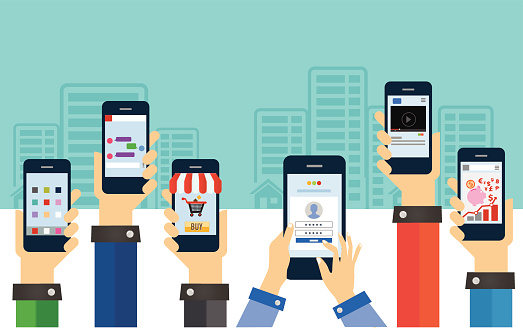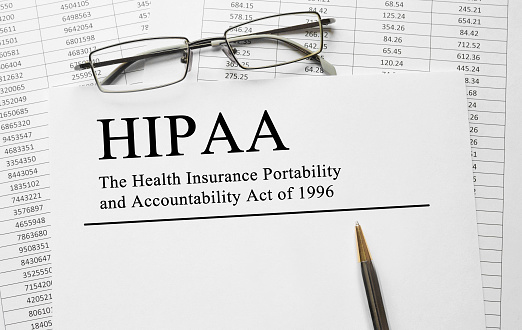Happy Thanksgiving From Our Team To Yours!
Why Not Show Your Thanks By Helping Another Business Use Technology To Succeed?
We’re thankful for family, for friends, for a job we love, and for you, our clients who make it all worthwhile. Thank you for putting your trust in us as your IT service company.
We know that you have options for your IT service. And to show our thanks as your technology service provider, we’d like to offer a complimentary assessment to a local business that you refer.
Why Are IT Assessments Important?
An IT Assessment is a comprehensive view of your business and technology needs. It reveals the health of your IT assets and infrastructure. Routine assessments mitigate the risk of downtime and security breaches. They also ensure your technology is running at peak performance, so your workers can too.
What Do IT Assessments Reveal?
An IT assessment will optimize your system to improve security, mitigate the risk of computer crashes, interruptions and inefficiencies. It also ensures you’re getting the ROI from your technology investments that you expect.
It tells you:
- If technology is truly supporting your business goals and objectives.
- If best practices are being employed in when using technology solutions.
- The strength of your IT security posture and if there are any gaps in your defense.
- If your business could stay up and running after a disaster like a fire, flooding, accidental data deletion, or malware infections.
- If you are getting the most value and use from your IT investments.
- If your IT solutions are integrated properly.
- What steps to take to improve your IT environment.
Why Are Regular IT Assessments Valuable?
An IT Assessment will tell you what is working and what isn’t. The ever-evolving nature of technology and rapid changes and advancements make IT Assessments more important than ever. You won’t always need the latest applications or solutions, but it’s essential to detect any deficiencies that may be impacting your efficient and secure operations.
The most technically knowledgeable companies continually evaluate the status of their IT operations and whether they match their organizational goals. Assessments provide insight into what you will need for the future as your company grows and changes. It’s like an IT business plan that helps you stay on course and use the tools that will help you succeed.
Are You Wasting Money On Technology Solutions?
Are you getting the most value from your current technology? An IT Assessment will reveal if you’re paying for software and hardware you don’t need. It determines what technology is required to fill gaps without you buying more (or less) than you require. Plus, it helps you better control your IT spending.
Newer technologies like cloud computing can significantly lower your technology costs. Software-as-a-Service and Hardware-as-a-Service and other pay-per-user solutions can provide the technology you need without the upfront costs. They also provide flexibility and scalability as they can be increased as your company grows or decreased in slow times.
Is Your Technology Properly Integrated?
It’s not enough to know what applications you have and how they work, you must understand how well they integrate. With so many types of software and hardware being used today, integrating them correctly can be a challenge. And, if they’re not properly integrated, this can negatively impact your operating efficiencies.
For example, say you purchase a new software application. If it’s not supported by your operating system and web browsers, it won’t work as it should. Or perhaps you’re using a VoIP business phone system. Does it integrate with your data network as it should? It’s essential that all elements of your technology infrastructure work together seamlessly.
What Can You Expect After An IT Assessment?
We’ll provide a written report detailing your current IT standing and any suggestions we have for improvement. If during the course of the Assessment we detect backup failures, security gaps or misconfigurations, we’ll report on these right away and how they can be cost-effectively remediated.
Your leadership team will be apprised of our findings, so they can make decisions and work with us to develop an IT Plan that prioritizes recommendations based on their importance and impact on your business.
An IT Assessment Is The “Gift That Keeps On Giving”
Referring a business associate or other organization for an IT Assessment will not only help them succeed through the best use of technology but it will build goodwill between your companies. And once they realize the value an IT Assessment provides, they’ll refer another business, and so on, and so on.

So, give thanks by sharing your knowledge about technology and how it can help others succeed. Contact us, and we’ll get the process going. And thank you again for your business.
Happy Thanksgiving.