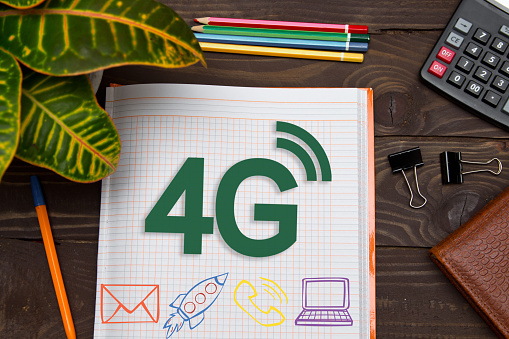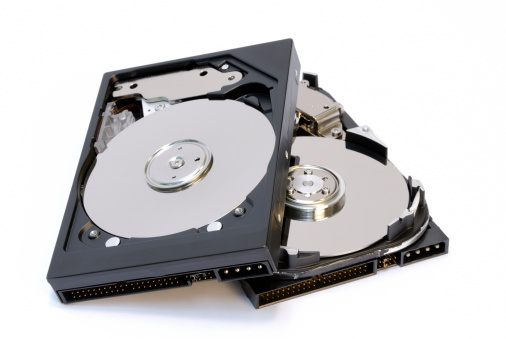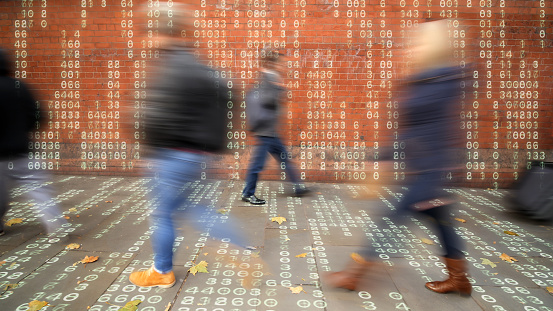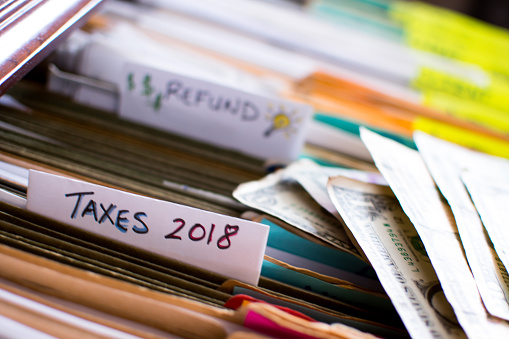Experts estimate that as many as 42% of websites may have been impacted by Google’s Medic update that dropped mid-summer. And, as with so many Google algorithm changes, it came out of nowhere, leaving a wake of destruction.
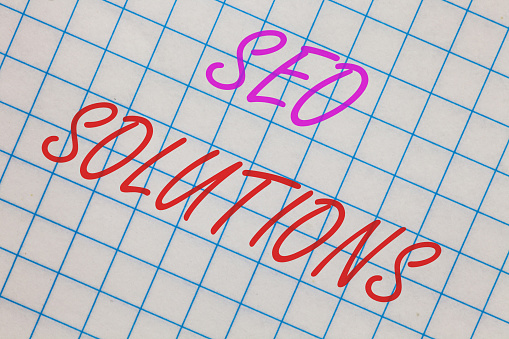
Did you see your own company website’s ranking plummet as a result of the Medic Update? Here’s what you need to know to determine if you were affected and how to fix damage from the medic update.
Were You Impacted By Medic Update?
Do you want to know the truth? You very likely were impacted in some way even if you didn’t feel the brunt of it. It’s known as the “Medic Update” because it disproportionately affected health-related websites early on. But as the waves continued to roll, other industries and sites felt the aftermath:
- Fashion
- e-Commerce
- Local businesses
- Affiliate marketing websites
- Among others
Chances are that you fall into one of these categories. If you saw your search engine rankings dip — even slightly — in August 2018 with little to no recovery, you’ve very likely felt the wrath of Medic. Like many updates, it’s rolling out in sections so the decline may not be over.
While it never feels good to see your website lose ground in Google searches, know that Medic continues Google’s goal of elevating the highest authority websites which can best answer a searcher’s query. These are the ones that deserve those coveted top spots on page one.
If you take steps to adapt to the Medic Update, you have the potential to outrank the many websites that don’t. You could actually come out better than you were before when you learn how to fix damage from the medic update.
Step 1: Align Content with Searcher Intent
Before websites were impacted by the medic update, searching for a product or service may have sent you straight to a sales page. But this doesn’t reflect the modern buyer’s journey. Google knows that. This appears to be at least one thing that this algorithm change attempted to rectify.
70% of the buying decision is made before a person reaches a sales page. The Medic updates reflect this by pulling up more informational pages that help a potential customer make that decision.
If your website strategy largely revolved around the end of the buyer’s journey (sales), it’s time to put more focus on helpful content like blog posts, videos and interactive tools on your website.
Step 2: Utilize Google Shopping Ads
Ad clicks don’t directly impact your search engine ranking. But they do help you stay top of mind and build brand awareness over time when combined with a comprehensive brand awareness strategy. Google shopping ads have enjoyed a 47% increase in visibility year over year.
Don’t blame Google. It’s one of the main ways they make money. Increasing you pay per click (PPC) marketing budget will help you take advantage of this increased visibility and restore organic ranking indirectly.
Step 3: Check Your Link Profile
The number and quality of inbound links is still a known ranking factor. Relevant links from high authority websites help establish with Google that your company has an authoritative website. But Google search is getting smarter every year. It can more easily spot unnatural links that were likely purchased or otherwise unscrupulously acquired to manipulate your ranking. The aftermath for sites using questionable link-building strategies was swift and brutal.
It’s time to revisit your links using Google Search Console and more advanced link analysis tools like AHrefs, SEMrush or Moz.
Look for links coming from low authority and spammy websites. Disavow them using Google Disavow Tool.
Step 4: Be Clear About Ownership
Do you have a sneaky agenda for your website? You probably don’t. But some websites do. They leave it unclear who owns the website. For example, a business could create what appears to be a 3rd party review website and then review their own products. That’s not full disclosure.
Learn how to fix damage from the medic update on sites where ownership is unclear. Add your contact information to every header or footer. Or create a detailed “About Us” and “Contact” page. Make sure every page on any owned site has a link to these pages.
Step 5: Build Credibility
Some of those most impacted by medic update was giving health advice when it was unclear what credentials they had to do so. But this applies to any industry.
Consider adding a full, short bio on each blog post or informational page. Clearly, state the education and/or experience that qualifies the person to write and publish this content.
Remember E-A-T with every piece of content you produce. That’s…
- Expertise – Your content demonstrates that you’re an expert in your field and you have the credentials to prove it.
- Authoritative – Being authoritative is more about outside recognition. Do others in your industry recognize you as an authority? This may come in the form of reviews, links to your website, awards or ratings from organizations like BBB, Pulitzer or JD Power. Showcase this social proof of your authoritativeness on your website and work to get more recognition off-site.
- Trustworthiness – Trustworthiness comes in many forms. For one, you should be careful with the facts you communicate on your site. Stretching the truth or failing to cite sources doesn’t evoke trust. Second, trustworthiness comes in the form of your physical site. Your site is secure (HTTPS), easy to navigate and looks professional.
Step 6: Do Historical Optimization
Have you learned a lot about how to build a better website over the years? Most businesses have. There was a time when you could fairly easily rank low-quality content that wasn’t mobile-friendly or on a fast-loading page. But those days have passed.
You may have content on your website that is so far below your current standards, that it should be removed from the site. But you’re also likely to find pieces of content that would be excellent if you:
- Make them a little longer – the average blog post on page one is now over 1000 words. In some industries its over 2000.
- Beef up the content – Thin content that doesn’t really add value doesn’t rank well. Add real value, not fluff.
- Get rid of ungrammatical keyword usage – Google hasn’t used “exact match” keywords for some time. Google disregards unnecessary words and even many prefixes and suffixes when ranking websites. Keywords like “Luxury furniture Houston” that can’t grammatically fit in a sentence should be changed to “luxury furniture in Houston.” If the content used keywords unnaturally or every 100 words, find a synonym.
- Interlink – Content should link out to some reliable websites and interlink with one or more other relevant pages on your website.
- Connect with the target audience – Did your hook fall flat? Did people bounce off your website? Then you may need to evaluate how you’re connecting with that audience.
- Visuals – Pages that have more relevant images rank better.
If you’re not doing these things in current content, then it’s time to update your website.
How to Fix Damage from the Medic Update
The Medic Update hit a lot of websites hard. But the good news is that when you adapt by applying these 6 steps, you can come out on top. To learn more about marketing, follow our blog.