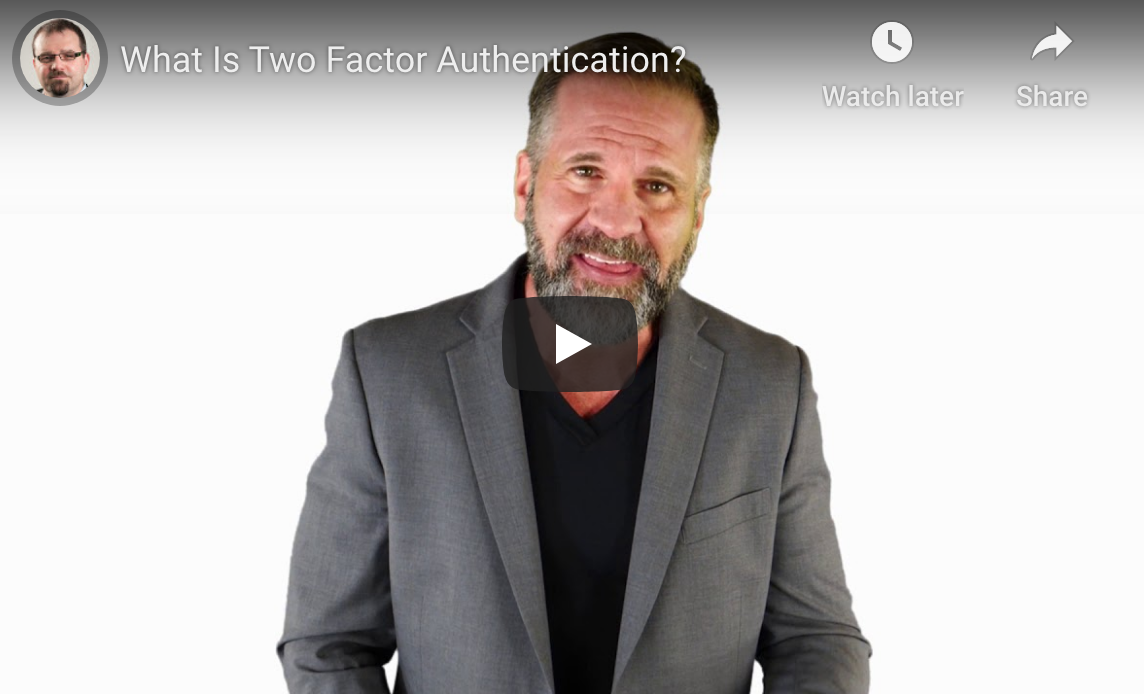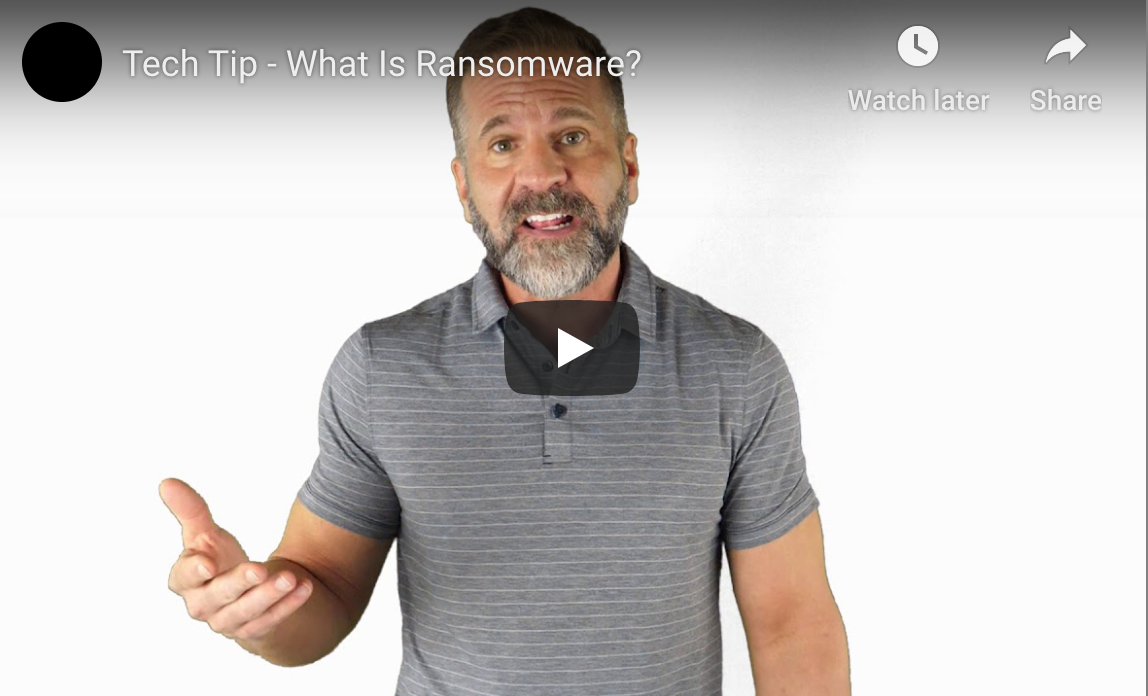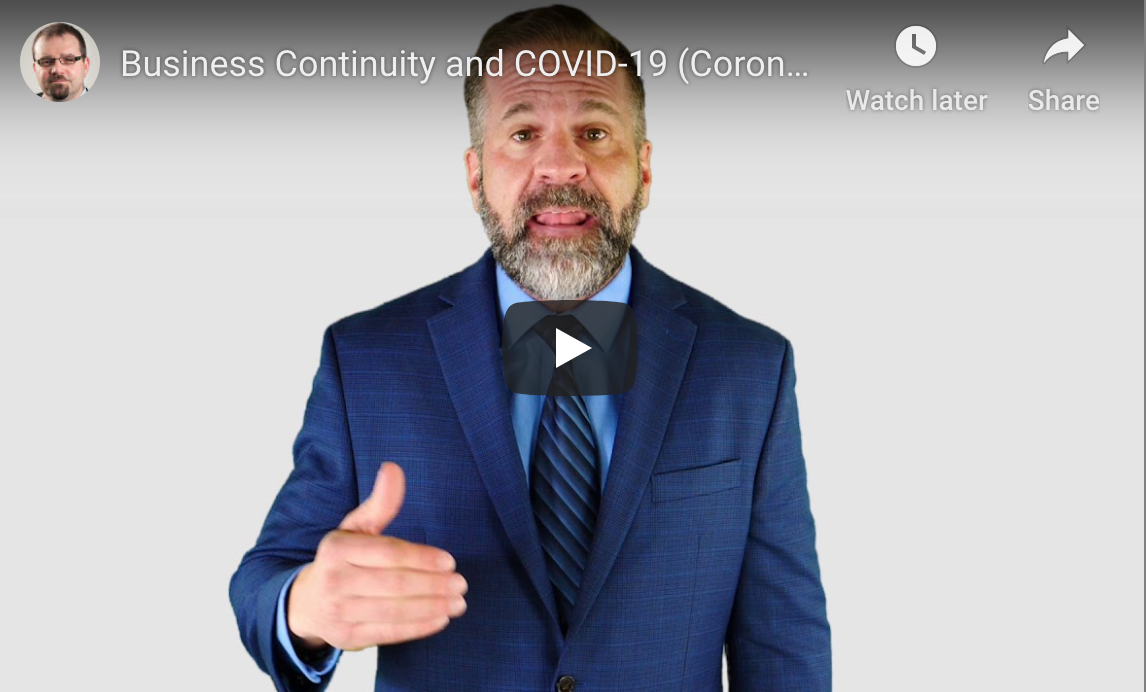How to Use Microsoft Teams Technology
Microsoft Teams has quickly become one of the most popular tools businesses are using as employees have migrated to working from home.
How can your business best use Teams and its features to keep employees connected and productive during the COVID-19 pandemic?

What Is Microsoft Teams?
Microsoft Teams is a cloud-based tool that combines multiple features in one cohesive platform. It can be used by businesses and organizations of all sizes, allowing for collaboration and communication among internal employees, freelancers, clients, customers and partners.
The application includes versions of familiar Microsoft programs and integrates easily with Office 365, the cloud version of the company’s popular productivity suite. Within Teams, employees can create, post, share and collaborate on Word, Excel and PowerPoint files. In addition, the platform includes voice over internet protocol (VoIP) phone services, videoconferencing and instant message capabilities.
Here are some of the main capabilities:
- Chat. The function allows for private or group messages, and file attachments via OneDrive for Business
- Calendar. The platform syncs with participants’ Outlook calendars to simplify meeting and appointment scheduling
- Calls. Using the Skype framework, users can launch voice or video calls
- Teams. When a new team is created, an Office 365 Group is created in the background, allowing integration with the cloud-based apps
Teams allows businesses to work across operating systems (desktop versions are available on Windows, Mac and Linux), a web-based app and a mobile app (for Android and iOS devices).
Teams also supports virtual meetings, presentations and webinars, accessible by internal and external participants.
How Does Microsoft Teams Work?
Teams groups users into channels based on work function, special project, responsibility areas or meeting group. Each channel contains a virtual workspace with threaded chats, shared digital files, and space for real-time collaborating tools.
Teams lets you store files within the Microsoft solutions or other file sharing sites like Dropbox or Google Drive. Ample third-party integrations allow you to connect Teams to other popular tools.
There are multiple plans available:
- Free Version. You can create a Teams organization of up to 300 people (or unlimited if part of an accredited educational institution) with 10 GB of storage, plus 2 GB per person. Your organization can be divided into teams or channels and allows for group audio and video calling
- Office 365 Business Essentials. This plan costs $5 per user per month. It includes Microsoft support, more features and storage, and integration with Microsoft SharePoint, Yammer and Planner. It also integrates with Stream apps
- Office 365 Business Premium. This version, for $12.50 per user per month, gives access to desktop Office apps like Outlook and Word, plus higher data capacity
How Secure Is Microsoft Teams?
With the rapid deployment of new tools, many of which employees don’t know very well, cyberattacks have increased. Hackers are taking advantage of vulnerabilities and user fears to launch malware that can attack systems and websites, steal data and disrupt sessions. Here are some tips for keeping your Zoom meetings protected:
- Create Global Teams Management. Any user with an Exchange Online account can create and own teams by default. To better manage the number of team managers, consider creating a group that have permissions to make new groups and teams
- Restrict Guest Access. Leave guest access disabled or restrict privileges as default settings, especially for screen sharing and phone calls
- Use Audit Features. The analytics section provides useful data on logins, team membership and changes, data permissions and changes, data manipulations and app installations
- Configure Apps. Teams supports built-in apps from Microsoft, third-party apps and apps built internally. Managing which apps are allowed based on source or data handling is prudent
Microsoft Teams is a powerful tool to help your organization connect, collaborate and communicate.