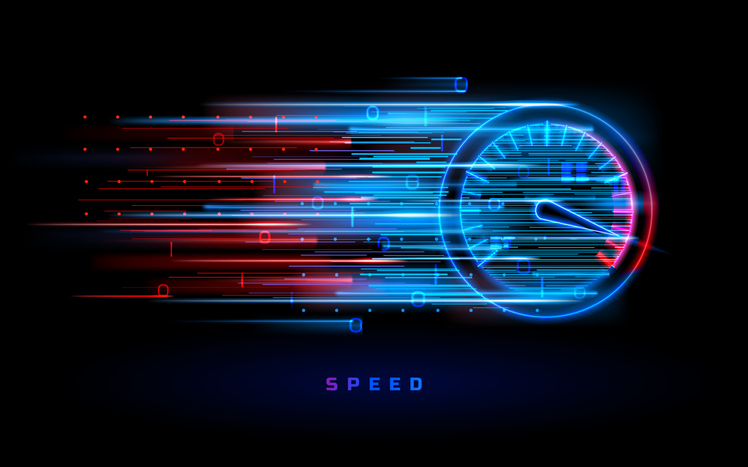What Is Google Assistant?
Have you ever told a friend or coworker: “I could really use a personal assistant!” Or perhaps muttered the same words under your breath while tackling a particularly prickly list of to-dos?
If so, your next line (thought silently, regretfully) was probably: “Like I could ever have my own assistant …” Alas … you may be in luck.
Google Assistant, like Siri (Apple) and Alexa (Amazon), is a personal assistant — albeit virtual — who can help you tackle nearly any task that doesn’t require getting in the car and going somewhere.
If you’re new to Google Assistant and would like to learn more about how it can make your life easier by helping you in various ways at home and at work, this article is for you. But before we learn the specifics, let’s learn a bit more about this brilliant innovation in software.

What Is Google Assistant?
Google Assistant is a voice-commanded virtual assistant that works with most Google devices. According to the app description on Google Play, Google Assistant “ is an easy way to use your phone and apps, hands-free … It can help you set reminders and alarms, manage your schedule, look up answers, navigate and control smart home devices while away from home, and much more.”
How Can Google Assistant Help Make Your Life Easier?
Check out these 6 ways Google Assistant can streamline and enhance your life — both at home and at work.
1. It makes phone calls a breeze.
Ever lamented the disappearance of the operator? Just dial zero and you get an actual person who can look up a phone number for you, right? Well, the operator is back with Google Assistant.
The next time you need to call a company, business, organization, as long as it’s listed online and can be found via Google, just get Google Assistant on the line and say the entity you’re trying to call.
2. Texts are simpler too.
What about hands-free texting? Yep, Google Assistant does that. You may be driving, cooking, or in the middle of something else — simply ask Google Assistant to read back or draft a text message.
3. It can set reminders.
What’s your first instinct when someone tells you, “Hey, don’t forget to _____!” naturally, you want to write it down somewhere or scramble for your agenda before you forget what you have to remember.
This is where Google Assistant is exceptionally useful. Whether it’s an appointment on Thursday at 4 PM or a meeting every Monday at 9 AM, just tell Google Assistant to, “Remind me to ____” and say the event or reminder and the date, time, and frequency.
4. It can streamline your home life.
Google Assistant can even make your boring regular home into a smart home! Sit on your couch and ask Google about the weather, tell it to play music, or give it a task like turning on the lights. Just remember you may need Google compatible devices (speakers, lights, etc.).
5. It can keep you up to date on the news.
Just ask Google Assistant a question related to current events, and you’ll get instant results. Say, “How’s Apple’s stock doing?” “What’s happening today in Chicago?” or “Who won last night’s Tigers game?”
6. It can make reminders based on location.
Remember how well Google Assistant was at setting up your calendar and reminding you of things? It gets even better. The next time you randomly think of something you need to add to your grocery list, for example, just tell Google.
Google Assistant can remind you of things based on location. Let’s say you remember that you want to buy bananas at the store, and you plan on stopping there after work. Just say, “Remind me to buy bananas when I get to Rick’s Grocer.”
Do You Have the Right Device for Google Assistant?
As a final note, remember that only compatible devices work with Google Assistant. In other words, just because a device you own was made by Google or operates with Google search doesn’t always mean you can use this feature. Most Android and Chromecast devices, Lenovo Smart Display and other smart TVs, Nest Hub, and related devices can be used. They must have updated software, however, and Google Assistant must be downloaded (as an app) and enabled in the settings as well.