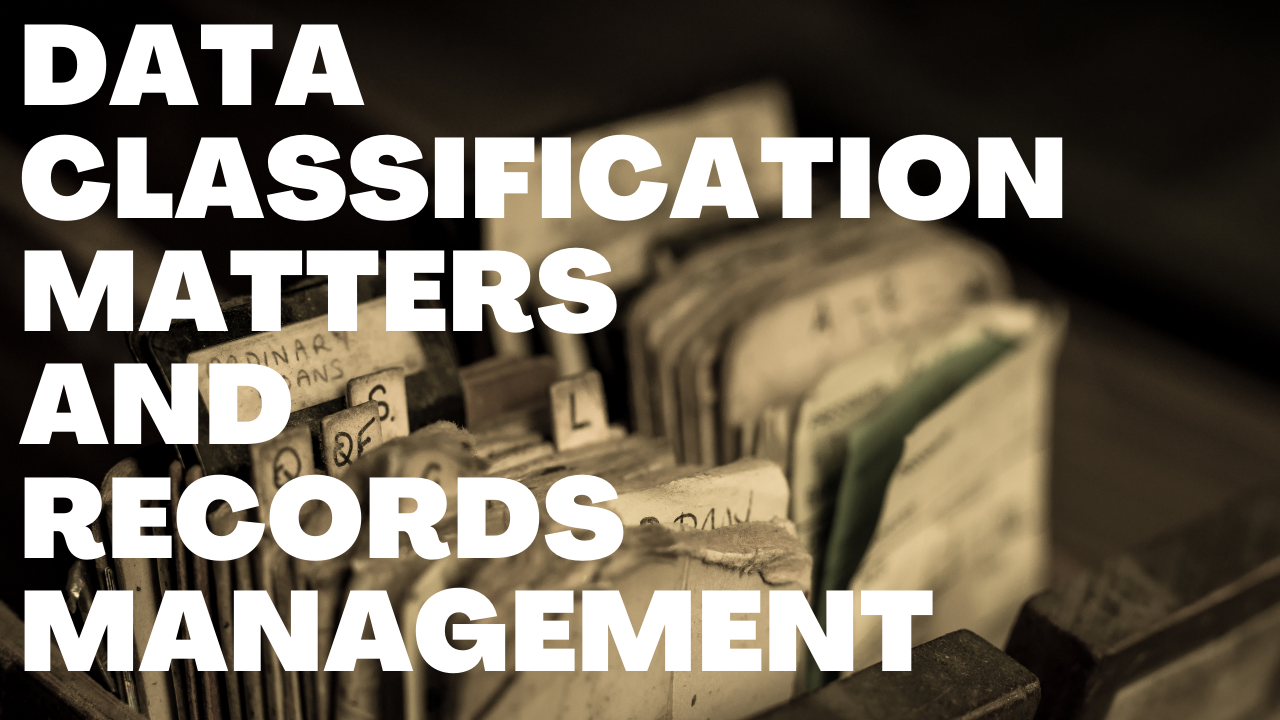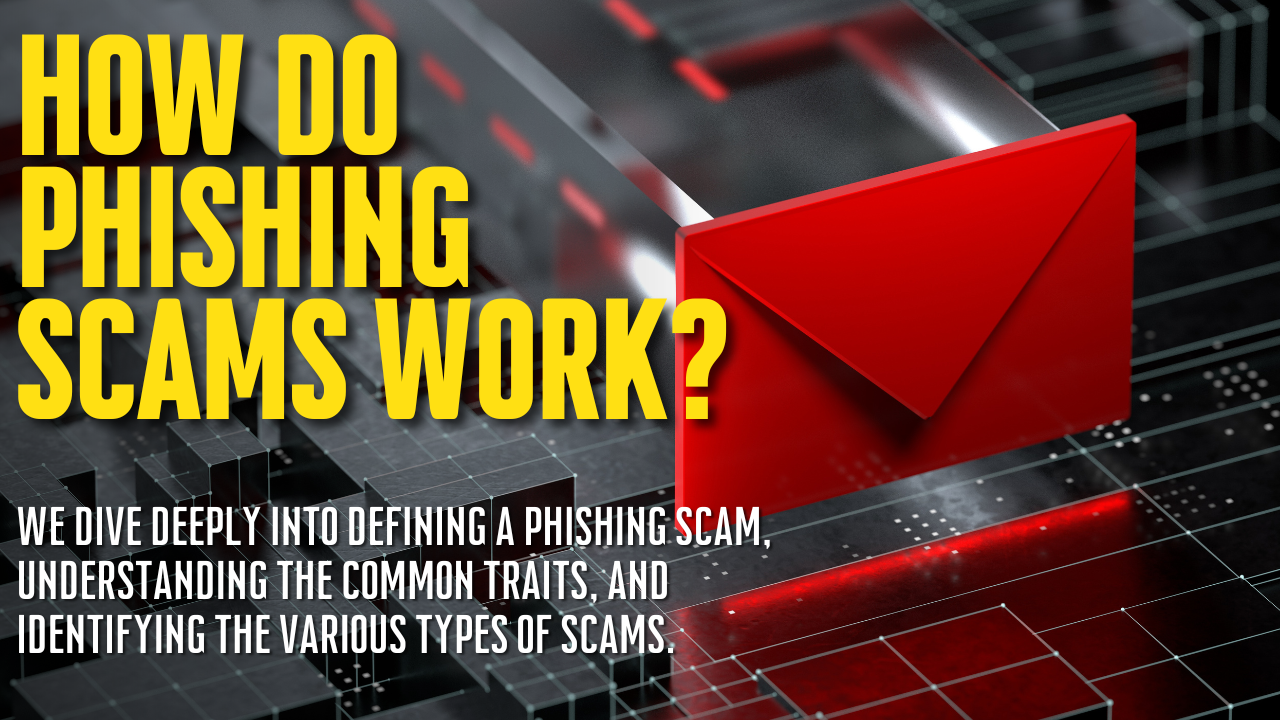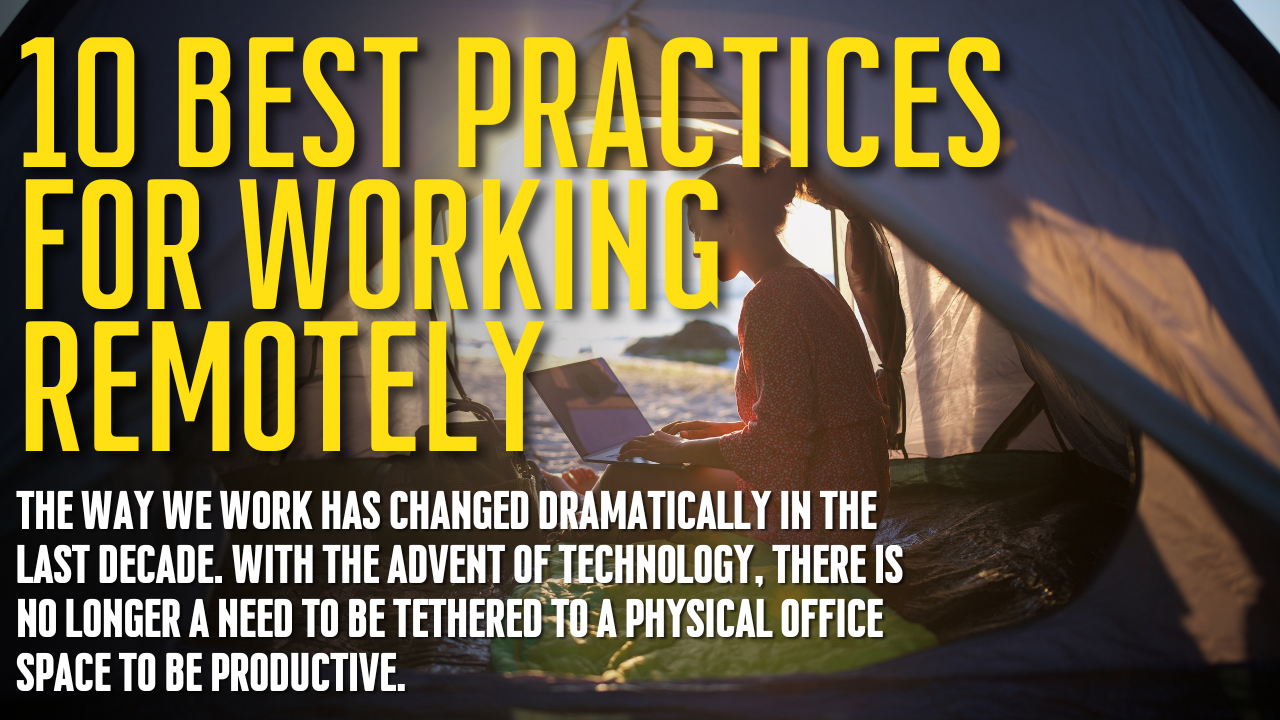Progressive Web App (PWA) Replaces Microsoft Teams Linux Client
Microsoft has announced that it will replace the Teams desktop client for Linux with a Progressive Web App (PWA) by December 2022. The company has not clarified when it will be offering the PWA, but it is expected to have it released before December.
The company released the Linux app for Teams in 2019. It has been serving the market for the last three years and is expected to retire for something better. This CLIENT will stop working when the new app comes into play.
Messages on the retirement of the desktop client were sent to Microsoft customers in late August in the Microsoft 365 message center notification MC412007. The company has not sent customers any other messages regarding the same. There has also been no news regarding the topic. However, given the nature of the communication, it is thought that the company is introducing a platform that it can use to provide additional features to its customers.
When Microsoft introduced the app in 2019, it touted it as a Microsoft 365 app for Linux desktops. It was distributed to the client in .rpm and . deb formats. However, most users complained that the app lacked parity with other clients, especially regarding the background effects for calls and meetings.
Over the last three years, the company has pushed various updates on the client. However, it has not impressed users as much as other Microsoft-based clients. The company may be looking for an app with which to provide feature parity and engage its customer base.

What Customers Did Not Like about Linux Teams Client
While the Microsoft Teams client has offered Linux users the ability to use Microsoft tools on Linux, it has several issues that make it less appealing. Here are some of them.
Slow and Buggy
Several customers complained that the client was slow and buggy, especially regarding video chatting. Some users had issues getting the mic and screen sharing problems to work in some browsers. Besides, the WebGL platform on which it was designed is unavailable on some browsers. The software fallback may take over 30 seconds to load, which is really slow compared to other streaming tools.
Meeting Numbers Came Late
The Teams Linux client invitation system was a problem until the company upgraded it late last year. Earlier, the URLs were gnarly and long, unlike other tools that use a meeting number. It also had a “context” feature that changed based on the person attending the video conference.
Besides, users couldn’t join as guests. They must sign up and use their names and email addresses when they are invited to a virtual meeting. This is very tasking for some users and may lead to issues like phishing and other scams.
Search and Export Features
Exporting or saving an active chat to a file is impossible. There is also a feature that allows you to copy and paste the entire chat for future reference. In addition, the client did not allow users to search within the current chat. These two features were only possible with the administrator. It means users cannot refer to the conversation they had earlier with the rest of the team or search for specific information.
Enter the Teams Web App
The Teams Webs app should be fully operational before the end of November. It promises to revolutionize interactions between Linux and Microsoft users. According to Microsoft, the Teams app contains rich features that enhance user experience.
Among the key features are background effects, gallery view, and reactions. Besides, the app bridges the gaps between the Teams client on Windows and the Linux platforms. Users can also raise their hands during meetings and notify the administrator. They can also blur their backgrounds, insert custom ones, and access all the client features in an easy-to-use layout.
Other great features of the app include a system notification for chat and channel dock icons, each with controls, an auto-start feature, access to system permissions, and the ability to search messages. The app interface has also been redesigned so users can easily access features. It is less crowded, and all the links to the major features are on the main page.
In addition, the company called the Teams PWA an evolution of its Linux web experience, which offers the best of the web with the key functions of any good client. It does not require any installation; it is lightweight and full of features.
How will the Announcement Affect You?
If you use or manage the Microsoft Teams Linux desktop client, you will be required to set up the Teams PWA or use the web app to continue conducting your business. Getting started with the new tool is easy, but you should consider doing it before the cutoff date for the current client.
This involves informing all the users of the change and having them switch to the new platform when it is available to the public. It is also good to try it while the other client is still available. This allows them to learn at their own pace before the alternative is removed.
Microsoft has yet to provide all the details required for a successful transformation. However, most people can already use the publicly available PWA. Once Microsoft publishes a detailed guideline, it will be easy for people to make the proper switch.
The Microsoft Teams PWA is only available on Chrome and Microsoft Edge. Other browsers cannot run it. It is expected that Microsoft will make the app available as a full app on Linux to make communication a lot easier. The company has a Team client for the Mac that is simple to use and has the same features as the Windows platform. It will be interesting to see what the company plans for the future now that there are several competing applications such as Meet and Zoom. All-in-all, the new platform is expected to be a lot better and provide an awesome user experience.