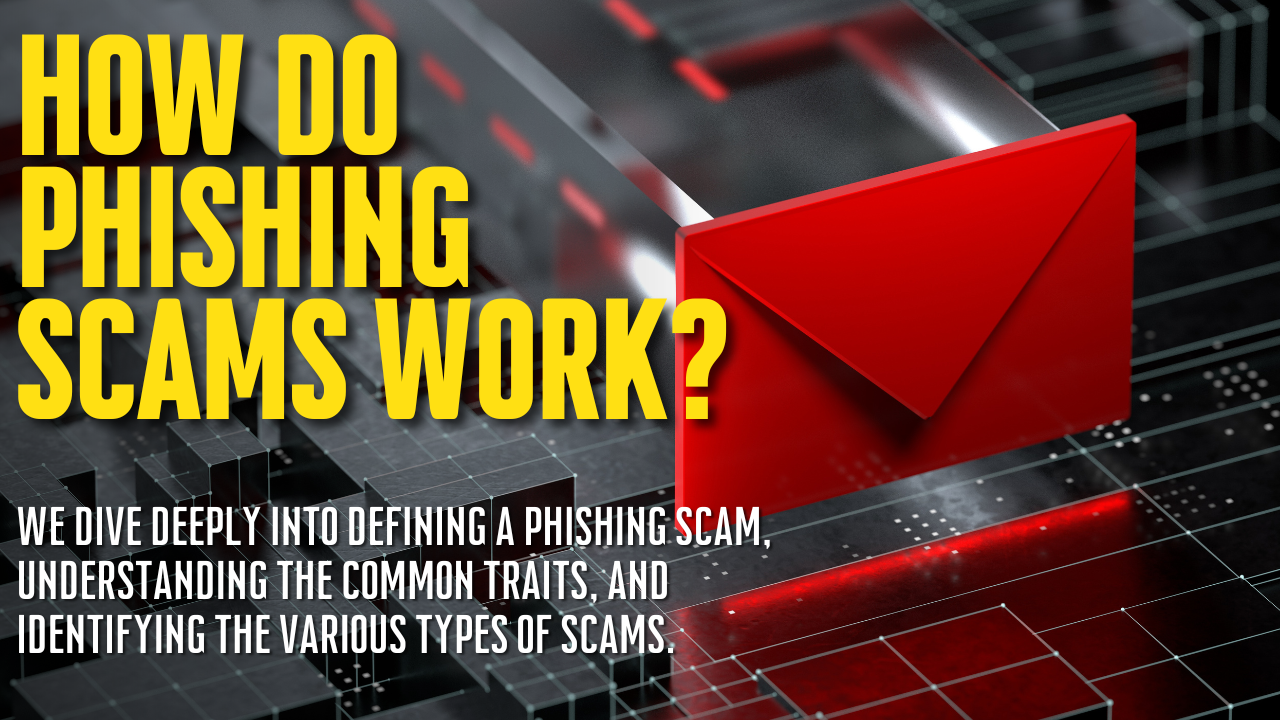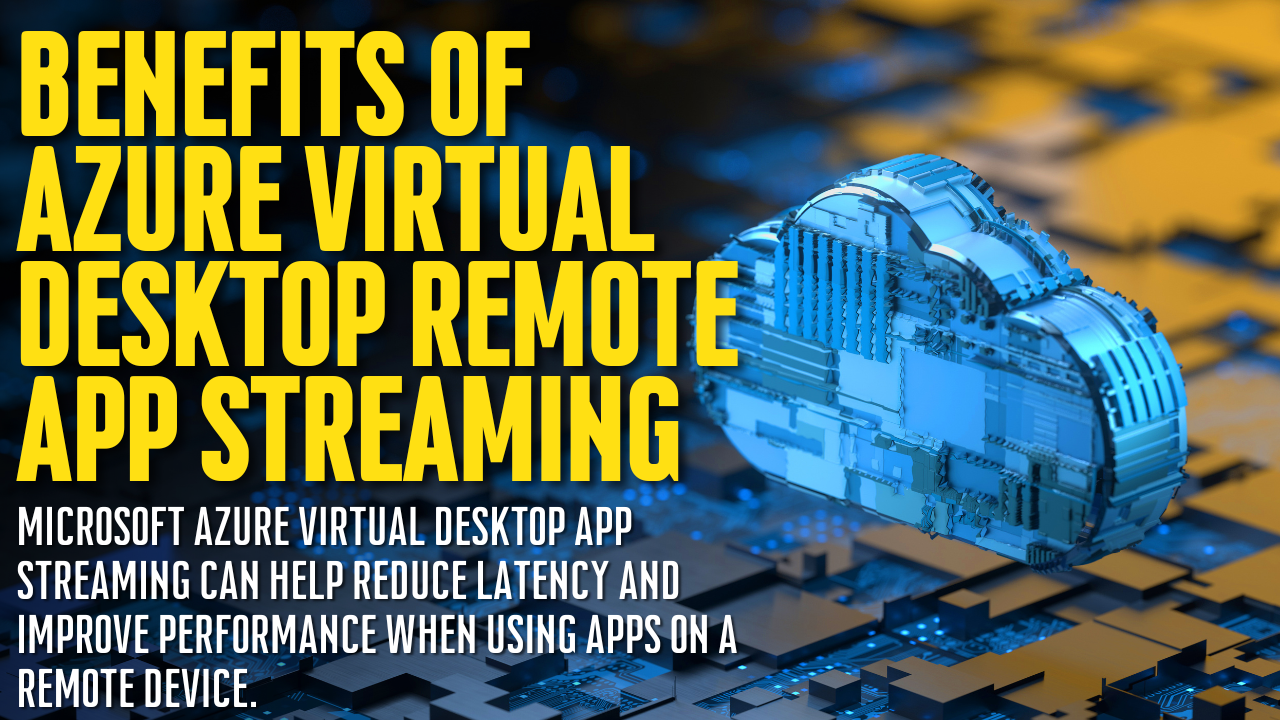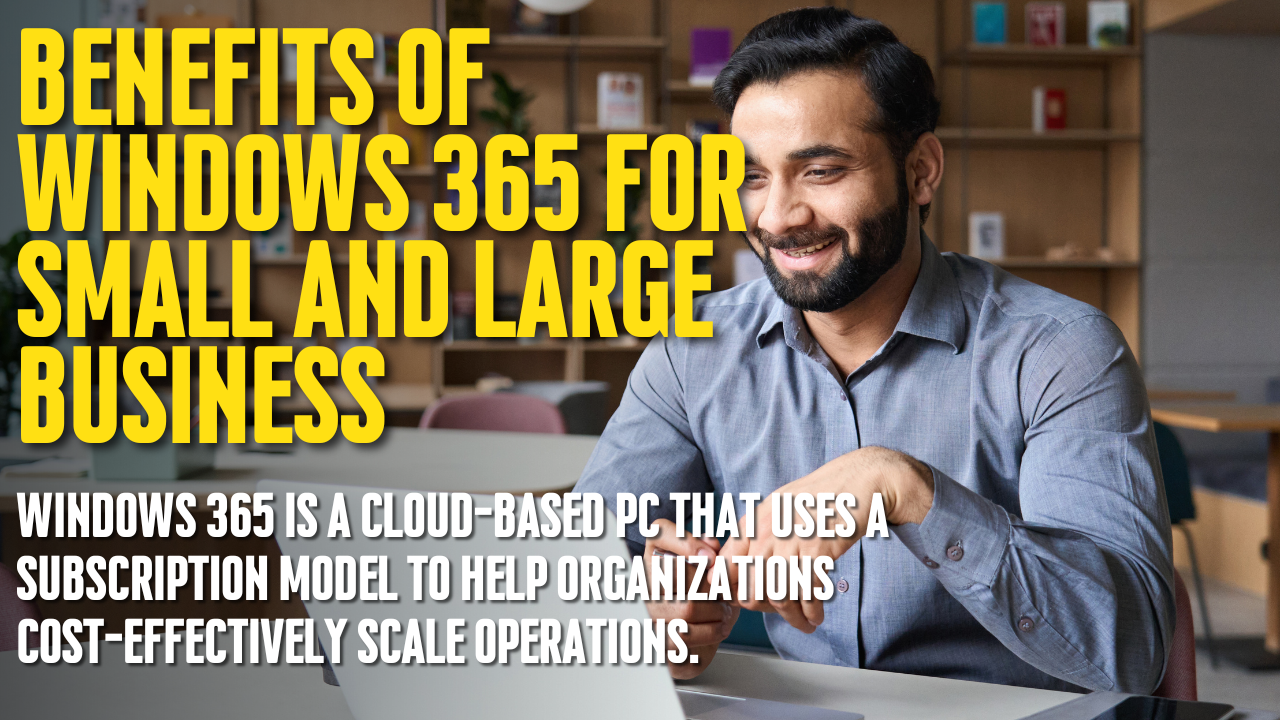Raising Awareness of Digital Risks: What Businesses Need to Know
Key Points:
- Rapid technological advancement has led to new risks that businesses must now face.
- There are many steps businesses can take to mitigate these risks, but they need to be aware of them first.
- Ignoring these risks can lead to serious business consequences, including financial loss and reputational damage.
In today’s business world, technology is constantly evolving. This rapid change can be both a blessing and a curse for businesses. On one hand, new technology can provide businesses with new opportunities to grow and improve their operations. On the other hand, it can also lead to new risks that businesses must learn to manage. One of the most significant risks businesses now face is digital.

What Is Digital Risk?
Digital risk is the risk of loss or damage caused by technology. It includes risks such as cyberattacks, data breaches, and system failures. When your business scales, the attack surface area also increases. The larger your business, the more likely you are to be a target for criminals. However, this does not mean small businesses are immune to digital risks. Small businesses are often targeted. After all, they are seen as easier targets because they usually have fewer resources to dedicate to security. Digital transformation has changed how all businesses operate and has created new risks that need to be managed. Businesses must learn to manage these risks or be left behind.
What Are the Types of Digital Risks?
The complex nature of the digital risk landscape can make it difficult to identify all the risks your business faces. However, there are some common types of digital risks that businesses should be aware of, including:
- Cybersecurity risks: Cybersecurity risks can be caused by weaknesses in your cybersecurity measures. This includes poor password management, unpatched software, and phishing attacks.
- Data security risks: Data security risks can be caused by poor data security measures. This includes poor data management, insecure data storage, and data breaches.
- Network security risks: Network security risks can be caused by weaknesses in your network security. This includes unsecured Wi-Fi networks, Denial of Service attacks, and man-in-the-middle attacks.
- Compliance risks: Compliance risks can arise from not complying with regulations or industry standards. This includes GDPR compliance, PCI DSS compliance, and HIPAA (US) compliance.
- Cloud security risks: Cloud security risks can be caused by weaknesses in your cloud service platforms. This includes insecure data storage, cloud service outages, and account hijacking.
- Resiliency risks: Resiliency risks can be caused by failures in your ability to recover from an incident. This includes things like extended downtime, data loss, and reputational damage.
- Third-party risks: Third-party risks can be caused by the actions of your business partners or vendors. This includes things like data breaches, system failures, and service outages.
- Privacy risks: Privacy risks are risks to the privacy of your customers or employees. This includes things like identity theft and data leaks.
How to Manage Digital Risks
There is no one-size-fits-all solution to managing digital risks. The best approach will vary depending on the specific risks faced by your business. However, there are some basic principles that all businesses should follow when managing digital risks.
- Define what digital risks are relevant to your business.
- Assess the potential impact of each digital risk.
- Put in place controls to mitigate the impact of digital risks.
- Monitor and review digital risks regularly.
- Communicate with all stakeholders about digital risks.
- Be prepared to respond to incidents arising from digital risks.
By following these principles, you can ensure that your business is well-prepared to manage its digital risks. Digital risks are an increasingly important part of business in the modern world. Understanding and managing these risks can protect your business from potentially devastating impacts.
How to Mitigate Digital Risks
Given the complex nature of the digital risk landscape, businesses must take a holistic approach to manage these risks. Some steps that businesses can take to mitigate digital risk include:
- Implementing strong cybersecurity measures: This includes things like two-factor authentication, data encryption, and intrusion detection.
- Improving data security: Ensure adequate security measures are in place to protect your information.
- Securing networks: Install proper security measures on your networks to protect them from outside threats.
- Complying with laws and regulations: Familiarize yourself with the data security laws and regulations that apply to your business. Make sure you are taking steps to protect your customers’ data.
- Improving resiliency: This means having a plan in place in case of a data breach or other incident, such as a power outage. You should have a backup plan for how you will keep your business running.
- Working with trusted third parties: When you work with other businesses, make sure they have adequate security measures in place to protect your data.
- Raising privacy awareness: This includes things like training employees on data privacy and implementing security controls.
There are different controls that businesses can put in place to mitigate digital risks. These can include technical controls, such as firewalls and intrusion detection systems, and organizational controls, such as policies and procedures.
What Role Do Risk Assessments Play in Digital Risk Management?
Risk assessments are an important part of managing digital risks. They help businesses identify their risks and implement appropriate controls to mitigate them. The most effective risk management strategies will usually involve a combination of both technical and organizational controls. There are several approaches to risk assessments, but all share some common elements.
Firstly, businesses need to identify the assets they need to protect. These include customer data, financial information, intellectual property, and company secrets. Once these assets have been identified, businesses need to identify their threats. These can come from external sources, such as hackers, or internal sources, such as employees who may accidentally or deliberately leak information.
Once the threats have been identified, businesses need to assess the likelihood of them happening and the potential impact they could have. This will help businesses prioritize the risks and put in place controls to mitigate them. Digital risks are constantly evolving, so businesses must regularly review their risk assessments and update their controls accordingly. This will help ensure that they are prepared for the latest threats and can continue to protect their assets effectively.
Wrapping Up
Digital risks are an inevitable part of doing business in the digital age. However, many businesses are still unaware of the potential risks they face. From data breaches and cyberattacks to reputational damage and loss of customer trust, digital risks to businesses are real and should not be ignored. Businesses must understand their digital risks and take appropriate measures to protect themselves. This includes ensuring that their data is secure, their online reputation is managed effectively, and their customers’ trust is not compromised.
While there are steps you can take to mitigate these risks, it’s important to remember that there is no single silver bullet. The best approach is to take a comprehensive and proactive approach, implementing multiple layers of security and constantly monitoring your systems for vulnerabilities. Now is the time to start if you’re not already taking steps to protect your business from digital risks. Cyberattacks are becoming more sophisticated and widespread, and the consequences of a breach can be devastating. Don’t wait until it’s too late – take action now to protect your business.